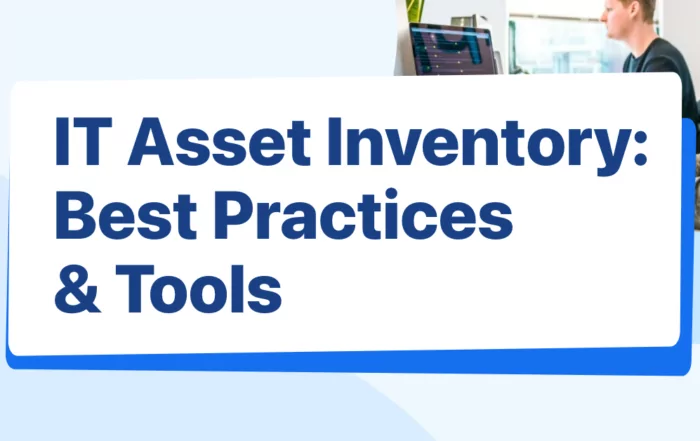FREE GUIDE
Buyer’s Guide for IT Inventory Software
Unlock the power of informed decision-making with vScope’s Buyer’s Guide for IT Inventory Software. Discover the key factors to consider, from streamlined asset management and comprehensive reporting to security and vendor support. Improve your IT operations today!
Selecting the right IT inventory solution is an investment in your organization’s success. Such software is designed to help businesses efficiently manage their IT assets and resources. There are many reasons for using an IT Inventory Software. The benefits you’ll experience depend on your organization’s specific needs and goal.
The Buyer’s Guide includes:
- Choosing the Right IT Inventory Software
- Why Your Business Should Use An IT Inventory Software
- Common Use Cases For IT Inventory Software For Different Businesses
- Checklist For Reviewing The Capabilities Of IT Inventory Softwares
Enter your details and we will send you the Buyer’s Guide for IT Inventory Software right away!
You might also like…
vScope 3.29.0
vScope 3.29 3.29.8 June 17, 2024 What's new Export Price lists in Billing We have added the possibility to export price lists in Billing. You can either export a single
Introducing PowerShell: Custom inventory of Registry Keys
PRODUCT UPDATE Windows PowerShell and Just Enough Administration: Unleashing New Dimensions in IT Inventory with vScope With PowerShell, you can now enjoy a more flexible and customizable approach to documenting and reporting on your
What is CMDB: A comprehensive guide to configuration management database
BLOG What Is a CMDB: A Comprehensive Guide to Configuration Management Database The Configuration Management Database (CMDB) is a crucial component of IT Service Management (ITSM). It serves as a central repository
The Ultimate Guide to IT Asset Inventory: Best Practices and Tools
BLOGThe Ultimate Guide to IT Asset Inventory: Best Practices and ToolsIn the ever-evolving world of technology, managing and maintaining IT assets is crucial for the smooth functioning of any organization. From hardware
Qlosr Group
QLOSR & VSCOPE Qlosr: "– vScope makes a real difference in our growth journey" With a stock listing, significant growth, and a substantial increase in new customers, a lot is happening at
Free Guide Billing & Cost Reporting: Get started adding prices to your IT
FREE GUIDE Cost reporting for IT - Five tips to get started! How to get started with increasing transparency between IT and operations through effective cost reporting.
vScope Provides Hässleholm Municipality with IT Visibility
CUSTOMER STORY / HÄSSLEHOLM MUNICIPALITY “– There should never be more than one truth about your IT infrastructure” Hässleholm municipality puts everyone on the same page using vScope
Getting started with Custom SQL
Custom IT inventory: Collecting more assets from any SQL database By using vScope's Custom SQL integration, you can collect more assets and tags from any SQL database. This is an easy way to connect vScope
vScope 3.28.0
vScope 3.28 3.28.4 January 15, 2023 Bugs & Improvements Added sorting in vScope Billing. Various UI fixes and improvements. Updated default columns when creating a new table for the asset type
Introducing Device Collection from Azure AD
PRODUCT UPDATE Introducing Device Collection from Microsoft Entra ID (Azure AD) We're excited to introduce a valuable addition to vScope that will elevate your IT asset management game. With the new integration to Azure
Streamlining ISO 27001 Compliance: A Comprehensive Guide
Streamlining ISO 27001 Compliance using IT inventory: A Comprehensive Guide In today's digital age, data security is paramount. Organizations are continuously striving to safeguard their sensitive information and maintain the highest standards of data
vScope 3.27.0
vScope 3.27 3.27.10, 23 October, 2023 Improved customization: Filter tag values when creating new tags Create tags with values from other tags and use custom filters to fetch the exact