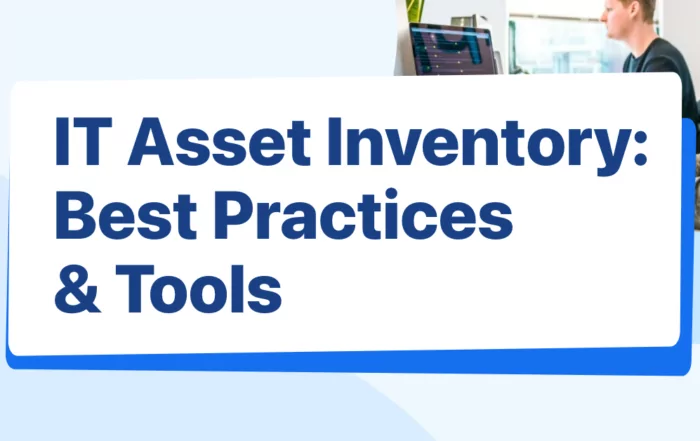PRODUCT UPDATE
New Integration: Nutanix
The Nutanix Cloud Platform comprises hybrid cloud infrastructure, multi-cloud management along with unified storage, database services, and desktop services, to support any application and workload, in any location… And now you can integrate Nutanix with Nutanix to collect all assets in one place, together with information from eg. SCCM, Windows, Active Directory, and Azure.
Increased coverage gives you more assets and reports
With the lastest integration, vScope can collect all your assets from Nutanix and merge it with data from other data sources, eg. SCCM, Active Directory or Azure. This way, you can increase coverage and data quality of your vScope installation. Use Nutanix VMs in your Service Mapping, create alerts to get notifications about changes, and make Nutanix documentation accessible to more people.

How to add Nutanix to vScope
Integrating vScope with Nutanix is easy. Go to Discovery Manager > Credentials and click + Credential (you need to be an administrator to access this view). Select Nutanix and enter username and password. The target should be your Nutanix Prism instance.

You can also customize what tags to fetch from Nutanix in Tag Manager.

Here is a detailed guide about how to setup the Nutanix integration in vScope.
Good to know 👉 vScope automatically merge assets that are also found in other data sources
What we’ve learned…
- The Nutanix integrations allow you to collect eg. VMs, hosts, disks, and clusters from Nutanix Prism
- Data is automatically merged with data from any other vScope integration, eg. SCCM, Windows, Active Directory, and Azure
- In addition to the default tags fetched, you can create custom tags from discovery. Learn More
- How to integrate Nutanix with vScope
Subscribe to our Newsletter
Let us keep you posted on product updates, news, and market insights that help you build a more productive organization.
Read More…
Improve IT Service Management: How IT inventory supports you working in a service desk
BLOG Improving your IT Service Management: How IT inventory helps those working in Service Desk The Service Desk is the IT department's primary interface with the business. It is to a Service
vScope 3.29.0
vScope 3.29 3.29.8 June 17, 2024 What's new Export Price lists in Billing We have added the possibility to export price lists in Billing. You can either export a single
Introducing PowerShell: Custom inventory of Registry Keys
PRODUCT UPDATE Windows PowerShell and Just Enough Administration: Unleashing New Dimensions in IT Inventory with vScope With PowerShell, you can now enjoy a more flexible and customizable approach to documenting and reporting on your
What is CMDB: A comprehensive guide to configuration management database
BLOG What Is a CMDB: A Comprehensive Guide to Configuration Management Database The Configuration Management Database (CMDB) is a crucial component of IT Service Management (ITSM). It serves as a central repository
The Ultimate Guide to IT Asset Inventory: Best Practices and Tools
BLOGThe Ultimate Guide to IT Asset Inventory: Best Practices and ToolsIn the ever-evolving world of technology, managing and maintaining IT assets is crucial for the smooth functioning of any organization. From hardware
Qlosr Group
QLOSR & VSCOPE Qlosr: "– vScope makes a real difference in our growth journey" With a stock listing, significant growth, and a substantial increase in new customers, a lot is happening at