COMBINE DATA FROM MULTIPLE PLATFORMS
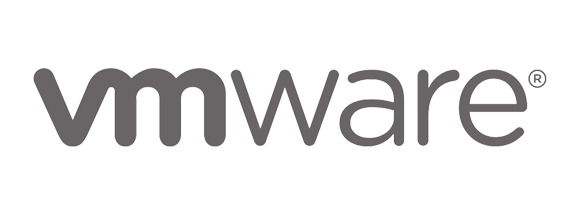
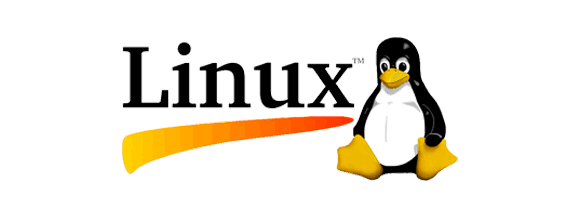
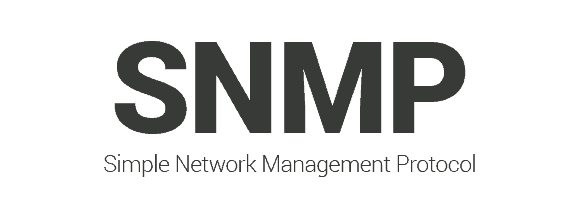
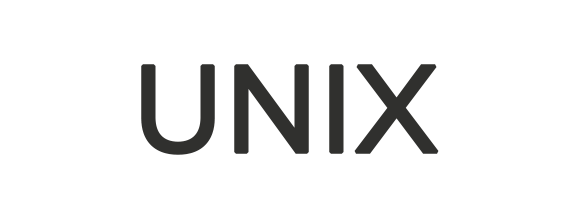

BENEFITS
A common platform for insights
Relational map
Gain a holistic view of how your network is connected. vScope automatically correlates data from all network devices with the rest of the infrastructure such as virtualization, applications and databases.
Proactive instead of reactive
Identify potential misconfigurations of network devices or changed settings that might affect service delivery.
Stay safe
Unknown holes in the network could allow unauthorized users to access your IT. vScope’s accurate information helps IT professionals to keep all settings on par to avoid flaws and failure.

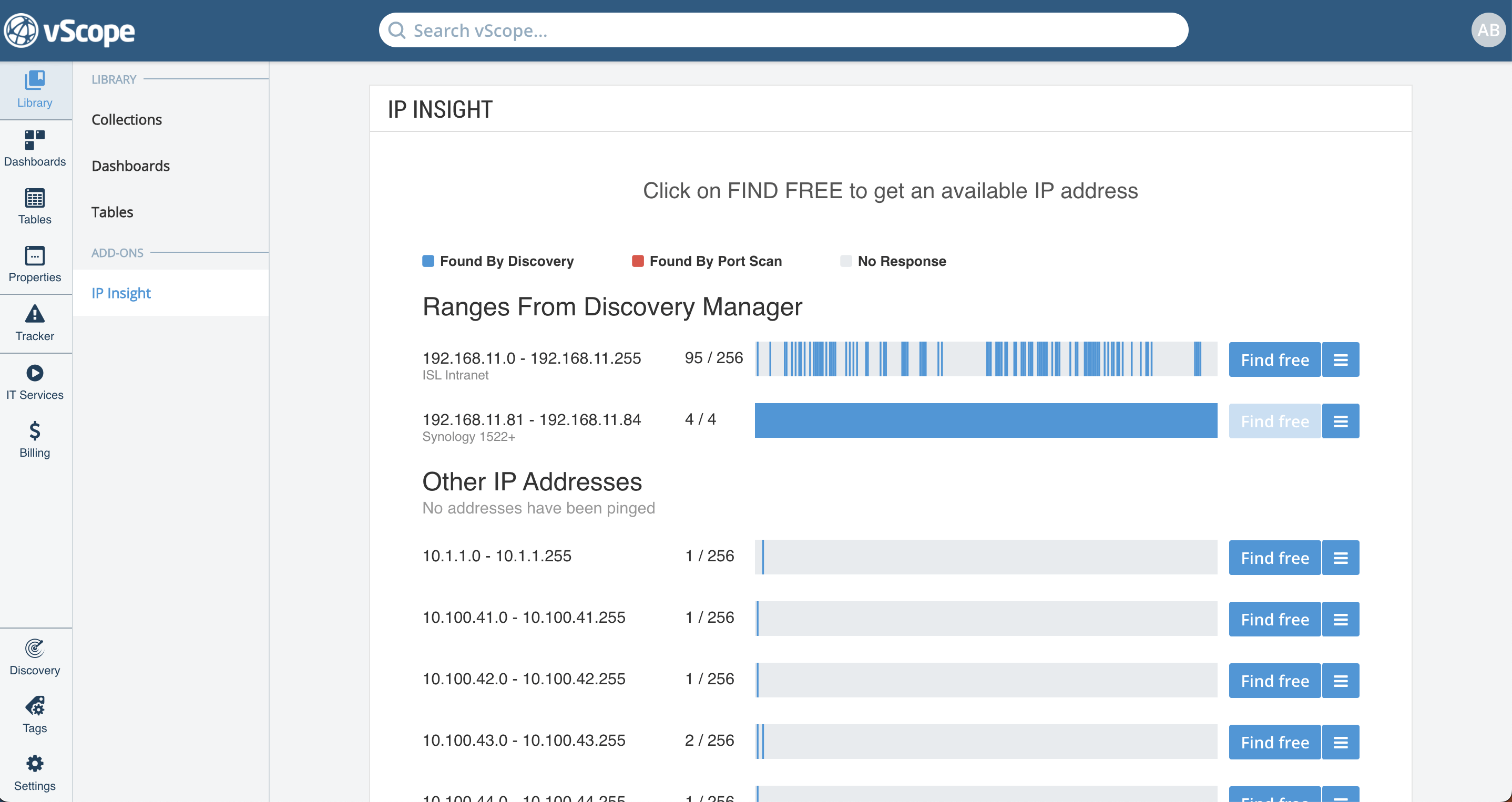
USE CASE
Improve network documentation
Update the network inventory
Run a discovery and find out what is on your network, how it is configured and get updated when it changes.
Switch port reporting
Track usage of switch ports and benchmark current usage with historical information that is stored in vScope.
Ensure high utilization
Maintaining switch utilization information is tedious when it has to be done manually. Use vScope’s documentation to build and share reports about all switches in the network.
Key Features
Specification
Supports
Any network devices supporting SNMP. Eg. routers, firewalls, switches, access points, load balancers, printers…
Data & Information
- Active Switch ports
- Bridge address
- Physical interfaces MACs
- Manufacturer
- OS version
- Physical network cards
- Port number
- Port group – Host number
- TCP Ports Open
- And 10+ more
Reports & Analysis
- Portgroups with same vLAN ID has different names
- Switch active/inactive ports count low
- Switch missing location field
- Switch port configuration (TCP) has changed
- Switch TCP-port configuration consistency
- Switch restarted
- Switches no longer seen by SNMP
- Unused Portgroups
- Unused physical network cards
- And 10+ more
Works Good With…
Subscribe to our Newsletter
Let us share product updates, news, and market insights directly to your inbox.
