Tracker’s got a new look
Start off your week with a fresh new look of vScope's popular alerting tool - Tracker. Setting up cases to keep track of changes, anomalies, and common configuration errors in your IT environment is now easier (...and better looking...) than ever.
A smoother user experience for better IT insights
In the latest update of vScope, we’ve introduced a fully redesigned version of Tracker. The new UI offers a much smoother experience while aligning with vScope’s overall design language. Explore and share insights about your IT environment to ensure compliance with policies and industry best practices. It’s easy, it’s fast, and it’s fun!
![]()
Less time searching. More time improving.
Tracker streamlines your workday by providing intelligent insights into your IT environment. With vScope, you have access to hundreds of predefined analyses that you can use immediately or tailor to meet the specific needs of your organization.
Health checks examples include:
- Machines with last patch date older than 30 days
- Databases missing backup
- Web certificates using weak hash signature
- Auto-reboot after update is not enabled
- IT Services with a server not patched for 30 days
- End-of-life: Microsoft SQL Servers
![]()
Check your inbox for daily insights about changes
vScope will automatically keep you updated on the cases you choose to follow. You’ll receive notifications when:
- A case is opened
- New assets are added
- A case is closed
Stay on top of compliance progress, improvements, and when to open IT service tickets—all from your inbox!
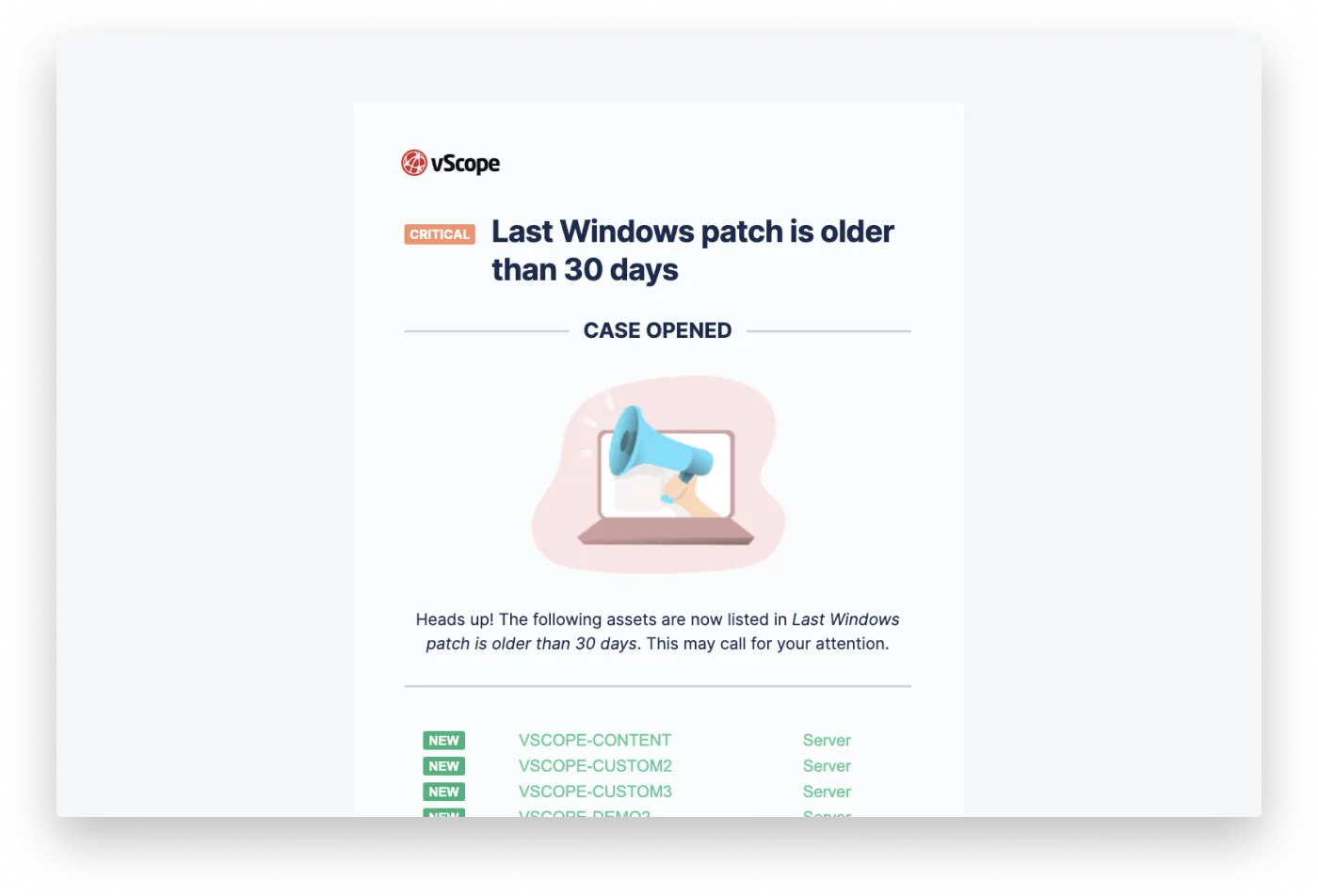
Share insights with your team or service desk
Let Tracker proactively identify configuration issues in your IT environment. Share these insights effortlessly with your team or service desk to ensure improvements are carried out faster.
![]()
Shortcut: Creating cases from a table
If you’ve built a table with important findings, you can:
- Right-click a value
- Select Save as Tracker Case…
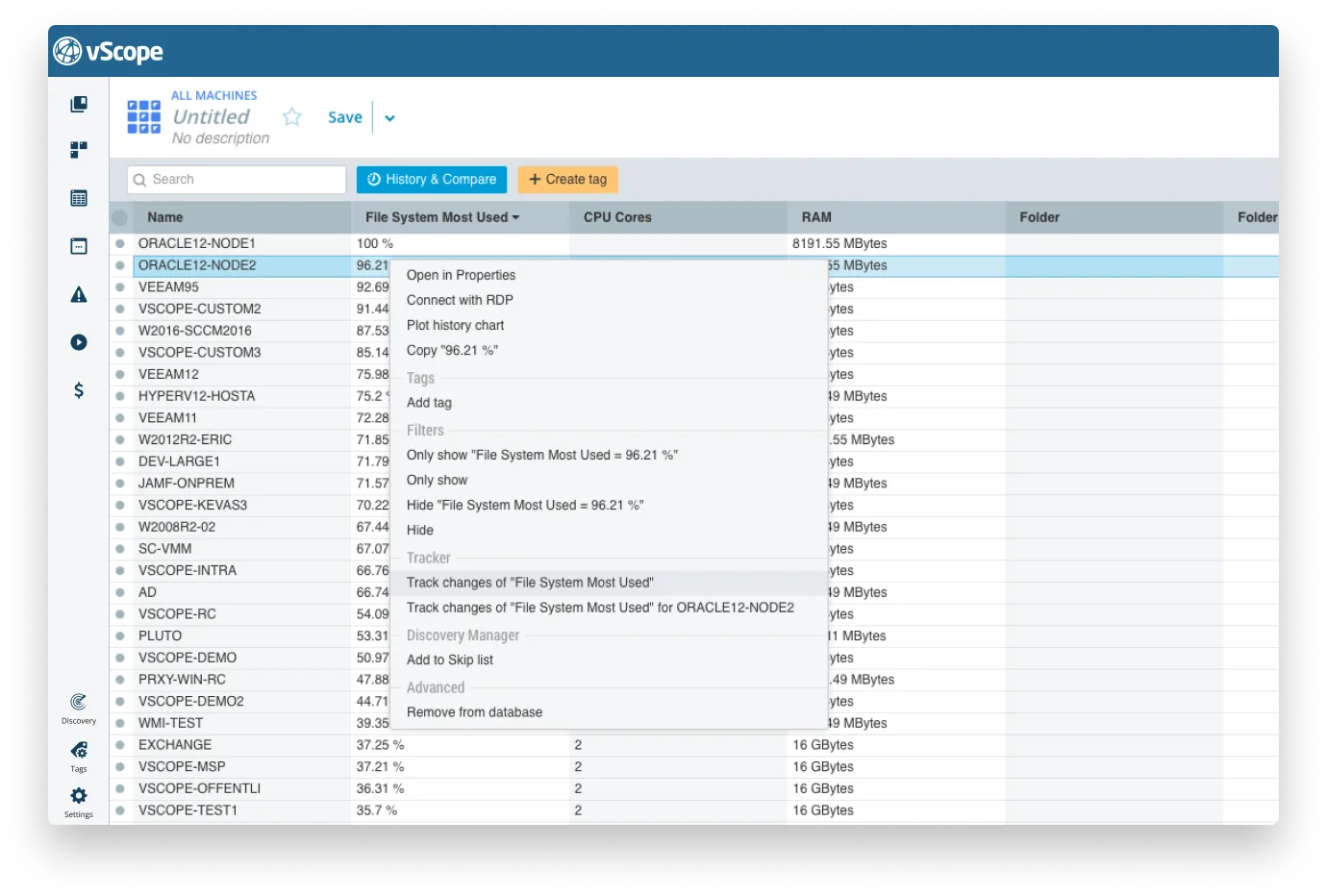
Or choose Save as Tracker Case under the actions menu.
![]()
Getting Started…
Anyone with a vScope account (except Viewer access) can explore Tracker’s insights. Navigate to it via the sidebar or use the Library shortcut.
![]()
Learn more…
Related blog posts
All posts
New in vScope: Connect Your Asset Inventory to Power BI
vScope can now share its continuously updated IT insights directly with Power BI. Connect the asset inventory to your dashboards to create shared decision-making data for IT, finance, and leadership. This article walks through the benefits of using vScope as a Power BI data source.

Stronger Security in vScope: Support for SAML SSO and Kerberos
In the latest update of vScope, we introduce support for SAML 2.0-based Single Sign-On (SSO) and Kerberos authentication. These new features are an important step in giving you more options to strengthen the security of your IT inventory and access to your asset register. In this post, we walk through the updates and how to make the most of them.

New in vScope: Support for Intune App Assignments
With support for Intune App Assignments, you gain full control of application deployments in Microsoft Intune. vScope’s asset inventory provides instant visibility, clear reports, and alerts on changes - for stronger security, simplified compliance, and a complete overview.

Keep Track of Your Microsoft 365 User Accounts
It just got easier to stay on top of your Microsoft 365 users. With new tables and reports in vScope, you now get a ready-made overview of accounts, permissions, and licenses - without the hassle of manual data collection.

New Content for Active Directory
Stay on top of your Active Directory with new content in vScope. Get a clear overview of security, compliance, and efficiency - without manual work. In this blog post, we walk you through what’s new and how you can uncover misconfigurations in your AD.
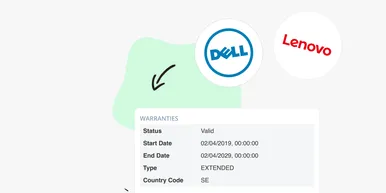
Say Goodbye to Manual Warranty Management for Lifecycle Handling
For many IT departments, managing warranties is a time-consuming and often frustrating task. Manually tracking expiration dates, keeping tabs on various agreements, and quickly finding relevant information when needed can feel like a never-ending job. What if there was a way to automate this? With the latest update to vScope, we're introducing warranty data inventory - a new feature designed to do just that!

New vScope Content Update: Stay Up-to-Date with Enhanced IT Documentation
With our latest update, we have added more bundled content to help you excel your IT documentation standards. With more layouts and tables, you can be sure that your documentation has never been better.

Section Separators for a more customized Dashboard experience
Elevate your dashboard with new widgets for organizing content into sections! vScope's latest feature, Section Dividers, allows you to effortlessly group and categorize widgets by use case, priority, or asset type for a streamlined, intuitive view.
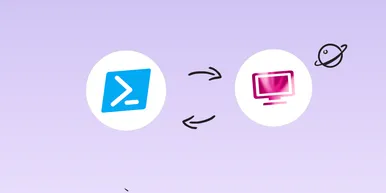
Introducing PowerShell: Custom inventory of Registry Keys
Learn how vScope's PowerShell integration lets you collect custom registry keys, control access with Just Enough Administration, and build more flexible IT inventories.