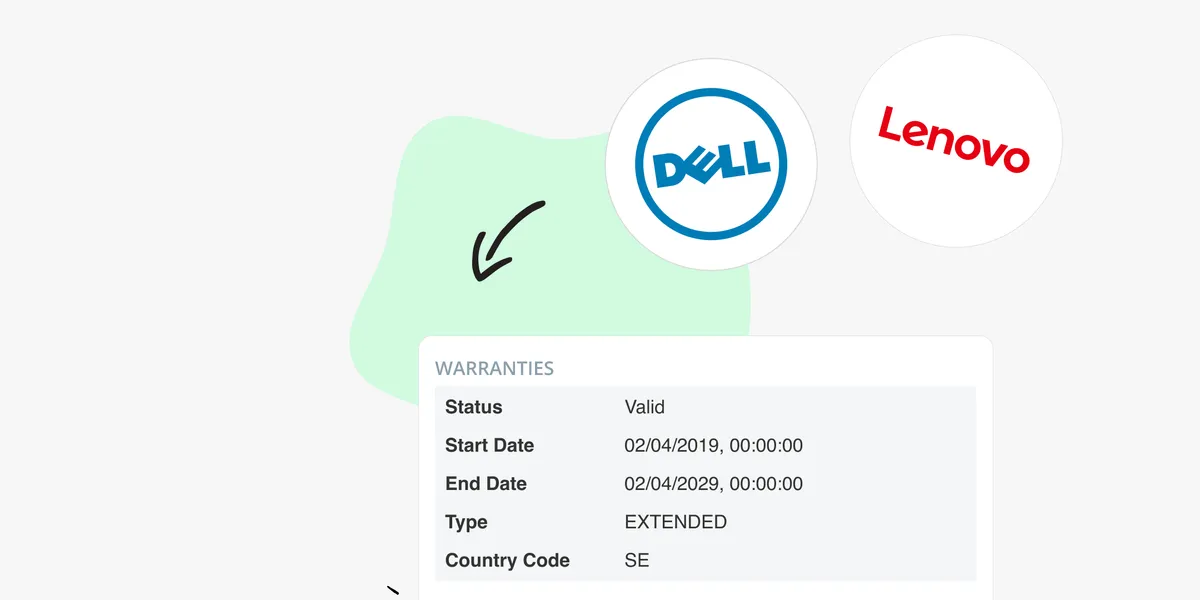
Say Goodbye to Manual Warranty Management for Lifecycle Handling
For many IT departments, managing warranties is a time-consuming and often frustrating task. Manually tracking expiration dates, keeping tabs on various agreements, and quickly finding relevant information when needed can feel like a never-ending job. What if there was a way to automate this? With the latest update to vScope, we're introducing warranty data inventory - a new feature designed to do just that!
Warranties - A Key Piece in Lifecycle Management
Effective lifecycle management is about having control over your devices from purchase to disposal. Clear warranty information is a central part of this process. It helps you make informed decisions regarding maintenance, repairs, and potential replacements, which in turn reduces costs and optimizes operations throughout the equipment’s lifespan.
Full Overview of Your Device Warranty Data
With the new warranty data inventory feature in vScope, we’re taking a significant step towards smoother and more efficient lifecycle management for the devices in your environment. Warranty is a feature built to drastically reduce manual work and provide you with a clear overview of all your device warranty data, directly within vScope!
Warranty isn’t just a time-saver when it comes to accessing warranty data for you and your company. It’s also a key component in modern and proactive lifecycle management, helping you plan maintenance, budget for future investments, and minimize unplanned costs.
What Does Warranty Data Inventory in vScope Mean?
With warranty information integrated directly into vScope, you gain a complete view of your connected devices in one central location. Now you can easily see all the details about your assets combined with warranty data from various sources. We are continuing to develop this feature and will continuously integrate vScope with more manufacturers’ systems to automatically retrieve information about warranty status, expiration dates, and any service agreements linked to your hardware.
This can include details such as:
- Manufacturer and product name
- Serial number
- Warranty start and end dates
- Type of warranty (e.g., standard, extended)
- Information about any service agreements
All this information is then presented in a clear and concise way within vScope, where you can easily filter, sort, and export data to get the exact view you need. Whether you want to see which devices have warranties expiring soon, get a consolidated overview of your warranty holdings per manufacturer, or understand the connection of warranties to, for example, users or business units - you now have the tools to do it directly in vScope!
![]()
Why is this valuable for you?
With complete and easily accessible warranty information directly in vScope, a range of new possibilities opens up for both more efficient IT operations and strategic planning. You avoid manual data collection and “guesswork” regarding warranty validity. Instead, you gain a clear overview that enables you to:
- Minimize the risk of unplanned costs: Be proactive and identify devices whose warranties are about to expire to avoid potential repairs that are not covered.
- Optimize budget planning: Gain insight into when investments in new hardware may be necessary and plan your budget well in advance.
- Streamline maintenance processes: Have quick access to warranty information during fault reports and service requests, which saves time and facilitates collaboration with suppliers.
- Improve lifecycle management: Use the warranty information as a crucial part of your overall strategy for managing IT assets, from procurement to disposal.
- Increase transparency and control: Provide relevant stakeholders within the organization with easy access to current warranty information.
By integrating warranty information into vScope, we create a more holistic view of your IT infrastructure, which in turn leads to smarter decisions and more cost-effective operations.

Warranty Data Inventory - A Natural Part of vScope
Warranty is designed to seamlessly integrate with the rest of vScope and is therefore also included in the basic vScope license. Warranty information becomes a natural part of the unified overview of your IT infrastructure. This means you can:
- See warranty information in context with other data: When you examine a specific server, network device, or other hardware in vScope, you can directly view the associated warranty information without having to switch between different systems.
- Use filters and reports: Combine warranty data with existing filters and reports in vScope to create customized views. For example, you can generate a report of all devices in a specific location whose warranty expires within the next x months.
- Create alarms and notifications: Set up automatic alarms based on warranty status. For instance, you can receive a notification when the warranty for a critical component is nearing its expiration date.
- Enrich existing dashboards: Add widgets that display key warranty information directly on your personal or team-based dashboards in vScope.
Through this integration, warranty information is not just an isolated data point, but an active and valuable part of your overall view of the environment in vScope. It provides you with further insights and opportunities to act proactively.
Get Started with Smarter Warranty Management in vScope!
With Warranty, vScope takes another step towards providing you with a complete and user-friendly platform for managing your infrastructure. By automating the collection and visualization of warranty information, you save valuable time, reduce the risk of costly surprises, and gain a better foundation for strategic decisions regarding your lifecycle management.
Ready to take control of your warranties and streamline your operations? Contact us today to learn more about how to get started with warranty data inventory. We are always available to answer your questions and show you how Warranty can benefit your organization. Don’t miss the chance to simplify your daily work and optimize your asset management with vScope!
Read more
Related blog posts
All posts
New in vScope: Connect Your Asset Inventory to Power BI
vScope can now share its continuously updated IT insights directly with Power BI. Connect the asset inventory to your dashboards to create shared decision-making data for IT, finance, and leadership. This article walks through the benefits of using vScope as a Power BI data source.

Stronger Security in vScope: Support for SAML SSO and Kerberos
In the latest update of vScope, we introduce support for SAML 2.0-based Single Sign-On (SSO) and Kerberos authentication. These new features are an important step in giving you more options to strengthen the security of your IT inventory and access to your asset register. In this post, we walk through the updates and how to make the most of them.

New in vScope: Support for Intune App Assignments
With support for Intune App Assignments, you gain full control of application deployments in Microsoft Intune. vScope’s asset inventory provides instant visibility, clear reports, and alerts on changes - for stronger security, simplified compliance, and a complete overview.

Keep Track of Your Microsoft 365 User Accounts
It just got easier to stay on top of your Microsoft 365 users. With new tables and reports in vScope, you now get a ready-made overview of accounts, permissions, and licenses - without the hassle of manual data collection.

New Content for Active Directory
Stay on top of your Active Directory with new content in vScope. Get a clear overview of security, compliance, and efficiency - without manual work. In this blog post, we walk you through what’s new and how you can uncover misconfigurations in your AD.

New vScope Content Update: Stay Up-to-Date with Enhanced IT Documentation
With our latest update, we have added more bundled content to help you excel your IT documentation standards. With more layouts and tables, you can be sure that your documentation has never been better.

Section Separators for a more customized Dashboard experience
Elevate your dashboard with new widgets for organizing content into sections! vScope's latest feature, Section Dividers, allows you to effortlessly group and categorize widgets by use case, priority, or asset type for a streamlined, intuitive view.
Tracker’s got a new look
Start off your week with a fresh new look of vScope's popular alerting tool - Tracker. Setting up cases to keep track of changes, anomalies, and common configuration errors in your IT environment is now easier (...and better looking...) than ever.
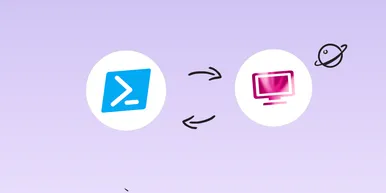
Introducing PowerShell: Custom inventory of Registry Keys
Learn how vScope's PowerShell integration lets you collect custom registry keys, control access with Just Enough Administration, and build more flexible IT inventories.