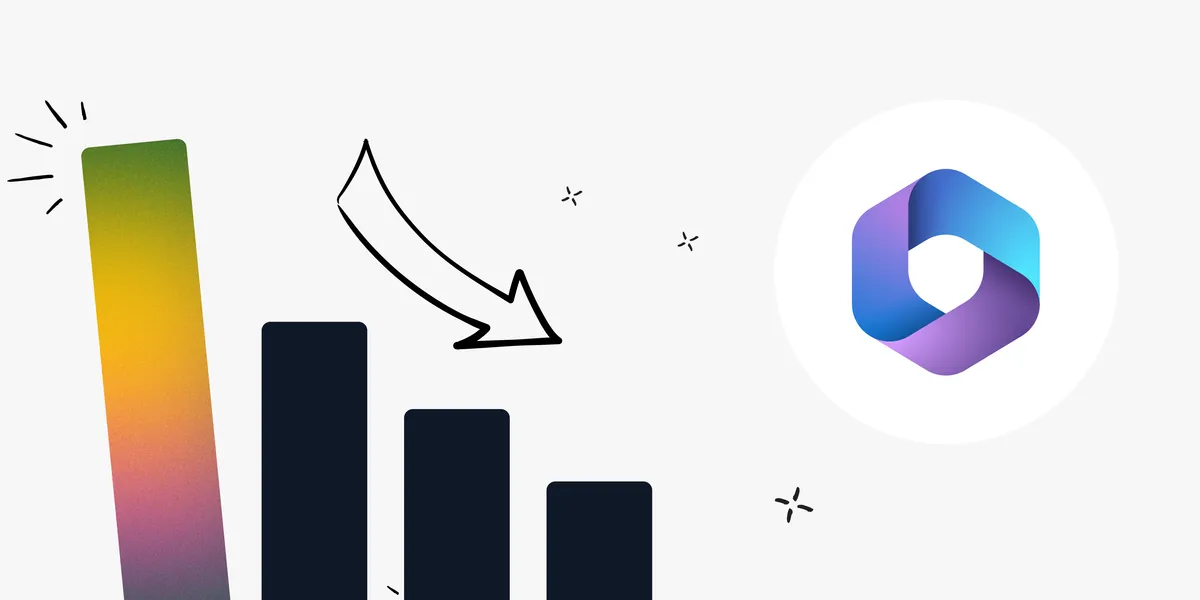
How Microsoft's New Licensing Model Impacts You - and How to Prepare with vScope
Starting November 2025, Microsoft will remove volume discounts in Enterprise Agreement, MPSA, and OSPA. In this article, we explain what the change means for your organization, and how vScope helps you gain full visibility and control of licenses and costs across your environment.
Starting November 1, 2025, Microsoft will introduce a new pricing model for enterprise customers. The traditional volume discounts in Enterprise Agreement (EA), MPSA, and OSPA will be discontinued, and all customers will pay the standard list price (Level A), regardless of organization size.
The change won’t take effect for everyone at once. It applies at your next agreement renewal after November 1, 2025, or when adding new online services not already covered by an existing contract. For many organizations, the impact will first be noticeable in 2026 as renewals or expansions take place.
What does the change mean?
Previously, large organizations with thousands of users could receive discounts between 6% and 12% through higher EA levels (B-D). That is now being completely phased out. Whether you have 200 or 20,000 users, the same list price applies.
Microsoft states that the goal is to increase consistency and transparency across different licensing channels, aligning EA pricing with how Azure is already priced. At the same time, this leads to higher per-user costs and a shift in responsibility, from negotiation to optimization.
Read more
What it means for IT and licensing managers
In short: you can no longer rely on negotiation to keep costs down. Instead, you’ll need to continuously optimize and understand your license usage, well ahead of each renewal cycle.
That means being able to answer questions like:
- How many Microsoft 365 licenses are actually used each month?
- Which users have the wrong license type – or show no activity at all?
- How much are inactive accounts costing us?
- Which departments or user groups drive unnecessary spending?
Without those answers, each renewal becomes a guessing game, and you risk over-purchasing licenses that don’t reflect your real needs.
How to prepare today
This change means it’s time to re-evaluate your licensing management practices. Some actions can be taken right away, while others require a bit more planning and collaboration.
1. Review your current license allocation Identify licenses assigned to inactive accounts, or those that are unassigned altogether. This is often where quick savings can be found.
2. Adjust license levels By analyzing how different user groups utilize Microsoft 365, you can downgrade unnecessarily expensive licenses (for example, E5 → E3 or F3). License allocation should always reflect real usage.
3. Strengthen collaboration between IT and the business Effective license management requires insights from IT, finance, and procurement. When everyone sees the same numbers, decisions become faster and more accurate.
4. Be proactive Establish an ongoing optimization routine with scheduled reports, alerts, and continuous monitoring ahead of each renewal.
How vScope helps you manage the change
As Microsoft’s volume discounts disappear, data-driven license management becomes essential. That’s where vScope comes in, a platform designed to collect, structure, and visualize IT data in a way that makes license management simple and fact-based.

Full visibility into license usage
vScope scans daily across your Microsoft 365 environment (and much more…), keeping all information automatically updated. With ready-to-use reports built by our experts, you instantly see how licenses are assigned, which are active, and where overlaps or duplicates exist.

Cost control with Billing
vScope Billing provides a clear cost breakdown per user, department, customer, or any other context. You decide how to present cost insights, to the business, management, or clients, and can simulate how usage changes impact total cost.
Data-driven optimization
With detailed insights into activity and license allocation, you can quickly:
- identify unused accounts (…and save money!),
- adjust license levels (e.g., E5 → E3 or F3),
- and prepare fact-based reports for your next EA renewal.
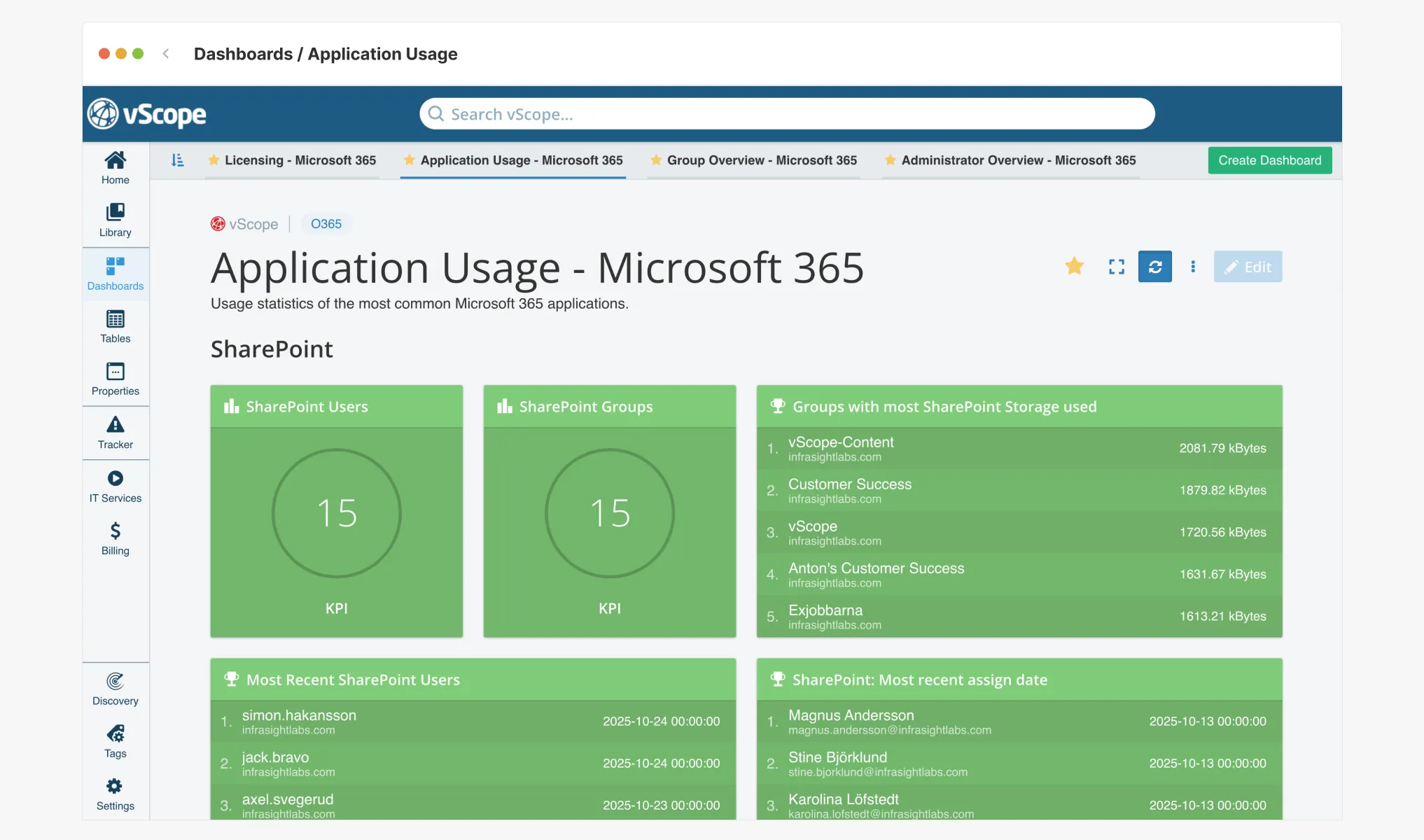
Stronger collaboration between IT, finance, and stakeholders
vScope builds a shared view of your organization’s reality, same numbers, same data. IT gains control over usage, finance gains predictability in costs, and stakeholders get precise reporting.
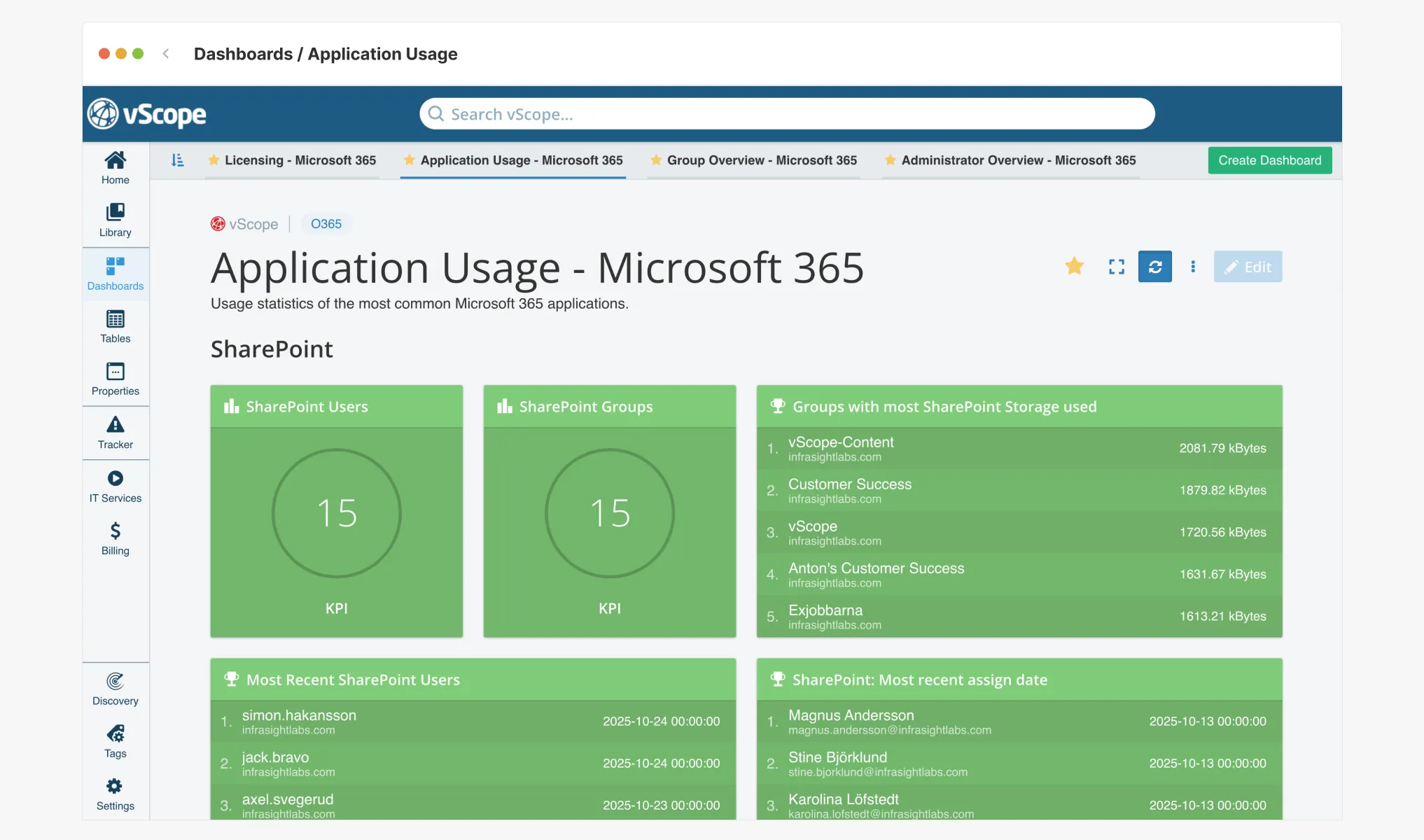
Take control before the price increase hits
The change on November 1, 2025, means license management will be less about volume – and more about transparency and precision. With vScope, you get the tools to meet this new reality with facts instead of assumptions, create a proactive license management routine, and ensure every license you pay for is used effectively.
Want to see how vScope can help your organization prepare for Microsoft’s new pricing model? Schedule a Demo and we will show you how!
Related blog posts
All posts
Effective Configuration Management Requires Transparency Across All Systems
In modern IT environments, the gap between reported and actual configuration is bigger than most people realize. In this article, I explain why accurate inventory requires collecting data about each asset from multiple sources – not just one.
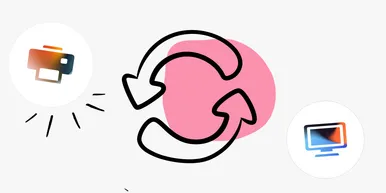
How Lifecycle Cost Analysis Helps You Make Smarter IT Decisions
IT teams are under constant pressure to deliver more with less. But without understanding the true cost of every server, license, or laptop, even the most well-planned budgets can spiral out of control.
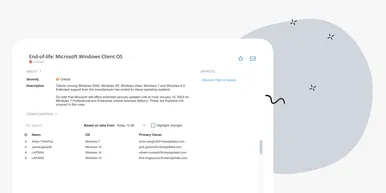
Last Day for Windows 10 - Are Your Clients Ready?
As of October 15, 2025, Microsoft officially ends support for Windows 10. In this article, we explore what that means, why Microsoft is making this change, and how you can use vScope’s inventory and prebuilt insights to stay ahead.
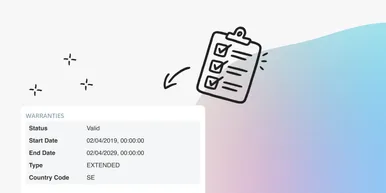
Warranty Management in Practice: Checklist, Pitfalls, and How to Automate with vScope
Learn how to manage device warranties the right way. We walk through a step-by-step checklist for manual warranty tracking and how to automate follow-ups, reports, and alerts with vScope Discovery.
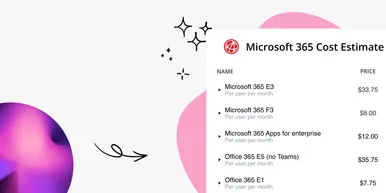
How to Optimize Microsoft Licenses to Save Both Money and Time
Keeping track of Microsoft licenses is one of the biggest challenges for many IT departments. With vScope’s new pre-packaged content, you gain better visibility and can easily identify hidden costs, inactive accounts, and overlapping licenses.
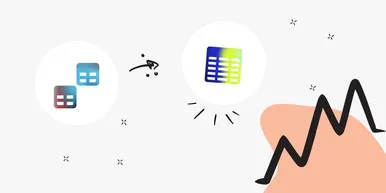
Optimize Your Database Environment: Pre-Built Content for Performance and Savings
Databases are the backbone of nearly every modern organization. From customer data to transactions and internal systems, your business relies on their performance and availability. In this post, we explore new content in vScope that helps you simplify and succeed in database management.

Tackling Application Chaos: Why Comprehensive Windows Application Inventory Matters
Managing software and applications across an IT environment is often more complicated than it seems. IT teams regularly face challenges such as uncertainty about which applications are actually in use, outdated inventories, or inefficient manual tracking processes. The larger and more dynamic your IT environment, the harder it becomes to keep track of software, leading to inefficiencies, higher costs, and potential security vulnerabilities.

Improve IT Service Management: How IT inventory supports you working in a service desk
Explore how vScope's IT inventory streamlines the daily work of Service Desk professionals, supporting troubleshooting, license verification, documentation, and proactive incident management.

Everything you need to know about IT Asset Management
You’ve spent a lot of time and money on technology for your organization, but are you getting the most out of your IT investments? Collecting inventory data and tracking contract statuses throughout the lifecycle of an asset is critical. Capturing your asset data in one location enables better IT asset management and tracking of hardware, software, licenses, ticket history, and even non-IT assets.