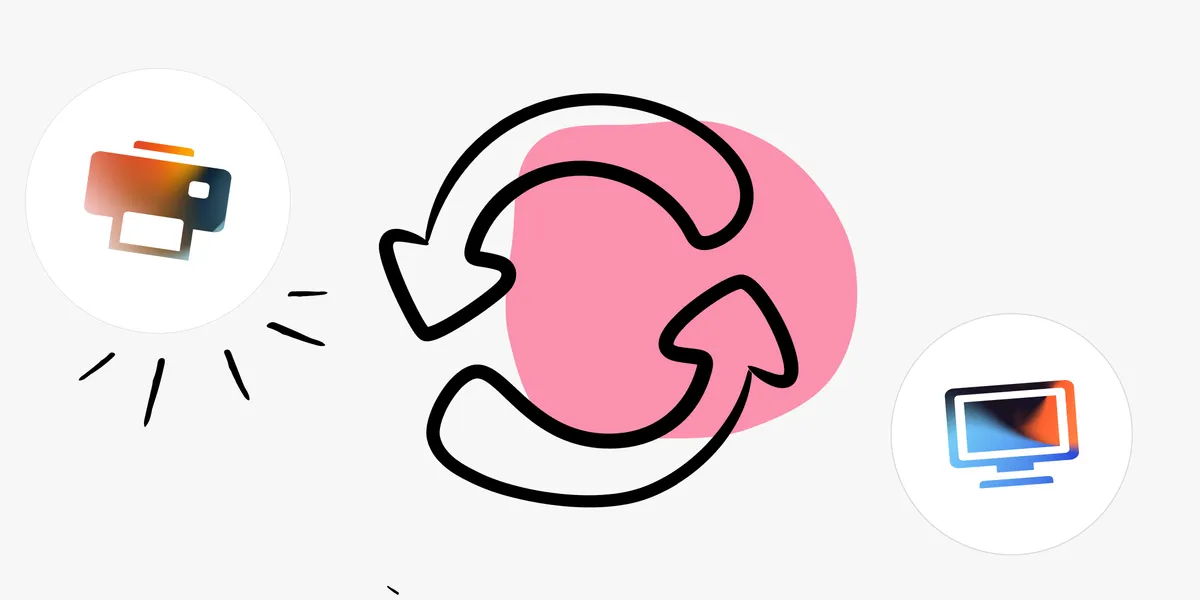
How Lifecycle Cost Analysis Helps You Make Smarter IT Decisions
IT teams are under constant pressure to deliver more with less. But without understanding the true cost of every server, license, or laptop, even the most well-planned budgets can spiral out of control.
When we talk to IT teams, one common challenge keeps coming up:
- Everyone wants to optimize costs, but no one can agree on what things actually cost.
It’s not that the data isn’t there; it’s that it’s scattered across purchase systems, spreadsheets, and renewals. Over time, those small gaps add up. Servers stay online longer than planned. Software renews without review. A warranty expires unnoticed.
That’s why Lifecycle Cost Analysis (LCA) is becoming such an important part of IT Asset Management.
It gives you a clear, realistic view of what every asset costs – not just when you buy it, but for as long as it exists in your environment.
What Is Lifecycle Cost Analysis (and Why It Matters…)
Lifecycle Cost Analysis means looking at the total cost of an IT asset – from the day it’s ordered to the day it’s decommissioned.
It’s not a new idea, but in most organizations it’s hard to do in practice.
Hardware costs live in one system. License data in another. Support hours and energy costs somewhere else entirely.
When you bring it all together, you start to see patterns that are otherwise invisible:
- Laptops that are cheaper to replace than to maintain
- Licenses still assigned to inactive users
- Hardware running past warranty with growing support costs
That’s the value of Lifecycle Cost Analysis – clarity over assumptions.
A Simple Model for the IT Asset Lifecycle
Every asset goes through roughly the same five stages:
- Planning - Understanding business needs and defining budgets.
- Acquisition - Buying or deploying the asset.
- Operation - Daily use, support, and energy consumption.
- Maintenance - Patches, upgrades, and lifecycle extensions.
- Retirement - Secure disposal, recycling, or replacement.
By mapping costs to these stages, you can spot where most of the money goes – and where small changes make a big difference.
What We’ve Learned Working With IT Teams
Most IT departments don’t struggle with cost control because of poor budgeting.
They struggle because no single system shows the whole picture.
Here are some patterns we often see when customers start analyzing lifecycle costs in vScope:
- Old assets that quietly stay active. Servers, VMs, or licenses that no one owns anymore but still generate costs.
- Renewals that just happen. Auto-renewed licenses and warranties that were never re-evaluated.
- Hardware that runs “until it breaks.” Extending lifespan can reduce short-term spend – but only if you understand the long-term cost.
- Cloud growth that’s not being reviewed. Instances that are easy to start but hard to keep track of later.
Once teams connect technical data with financial information, they can start making decisions based on facts rather than guesswork.
How vScope Makes Lifecycle Cost Analysis Easier
In vScope, lifecycle management isn’t a separate project – it’s part of everyday IT visibility.
Because vScope automatically discovers every server, device, user, license, and warranty, you already have the foundation for Lifecycle Cost Analysis.
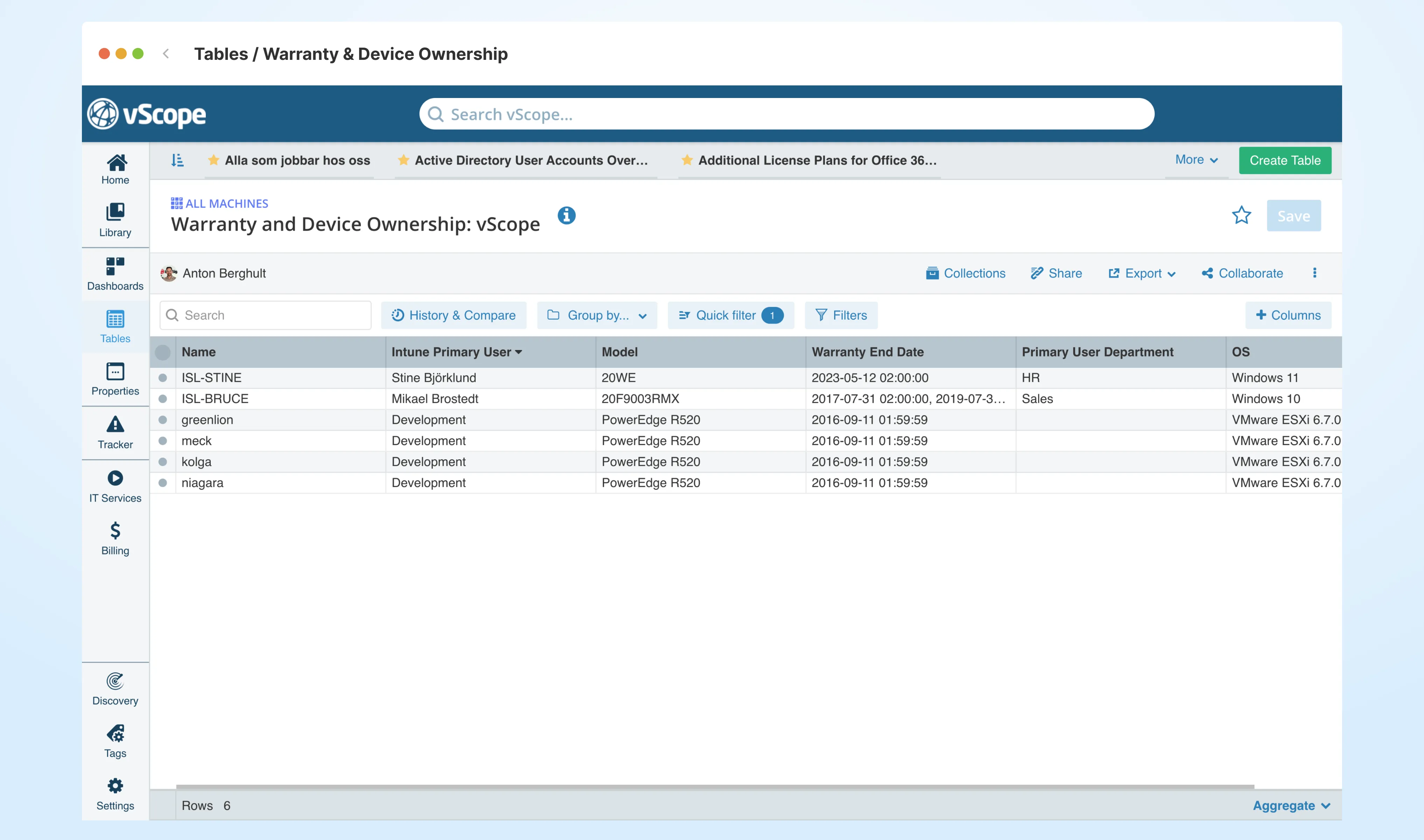
From there, you can:
- Automatically inventory purchase and warranty data for cost tracking
- Identify assets nearing end-of-life
- Find underused software and hardware
- Visualize total cost per department or system
- Plan replacements before they become urgent
It’s a way to make budgeting and IT operations meet in one shared view.
Getting Started (Without Overcomplicating It!)
You don’t need to start with a big project plan.
Here’s how most teams begin:
- Discover your assets - Let vScope map what’s actually in use.
- Add cost data - Purchase price, warranty, or license info, e.g. using vScope Billing.
- Group by lifecycle stage - What’s new, active, or ready for replacement?
- Share insights - Involve finance or management early; they’ll see the same numbers you do.
- Review regularly - Once a quarter is often enough to avoid surprises.
When Lifecycle Cost Analysis becomes part of your normal review process, you’ll spend less time firefighting and more time planning.
A Better Way to Talk About IT Costs
Lifecycle management isn’t just about saving money – it’s about understanding where the money goes.
- When IT and finance share the same data, conversations change.
- Instead of debating numbers, you discuss priorities.
- Instead of defending spend, you can explain value.
That’s what good lifecycle visibility does: it brings clarity, not control.
Final Thoughts
At vScope, we’ve learned that the most effective IT teams don’t necessarily spend less – they spend smarter.
Lifecycle Cost Analysis helps them get there, one decision at a time.
If you want to see what that looks like in your own environment, try vScope to discover and document every asset in your organization with the leading asset repository.
Related Articles
Related blog posts
All posts
Effective Configuration Management Requires Transparency Across All Systems
In modern IT environments, the gap between reported and actual configuration is bigger than most people realize. In this article, I explain why accurate inventory requires collecting data about each asset from multiple sources – not just one.

How Microsoft's New Licensing Model Impacts You - and How to Prepare with vScope
Starting November 2025, Microsoft will remove volume discounts in Enterprise Agreement, MPSA, and OSPA. In this article, we explain what the change means for your organization, and how vScope helps you gain full visibility and control of licenses and costs across your environment.
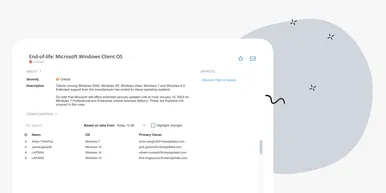
Last Day for Windows 10 - Are Your Clients Ready?
As of October 15, 2025, Microsoft officially ends support for Windows 10. In this article, we explore what that means, why Microsoft is making this change, and how you can use vScope’s inventory and prebuilt insights to stay ahead.
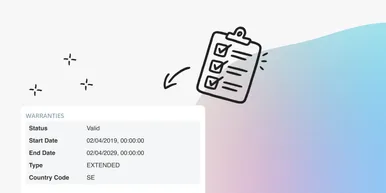
Warranty Management in Practice: Checklist, Pitfalls, and How to Automate with vScope
Learn how to manage device warranties the right way. We walk through a step-by-step checklist for manual warranty tracking and how to automate follow-ups, reports, and alerts with vScope Discovery.
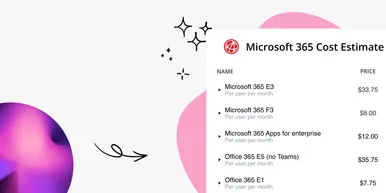
How to Optimize Microsoft Licenses to Save Both Money and Time
Keeping track of Microsoft licenses is one of the biggest challenges for many IT departments. With vScope’s new pre-packaged content, you gain better visibility and can easily identify hidden costs, inactive accounts, and overlapping licenses.
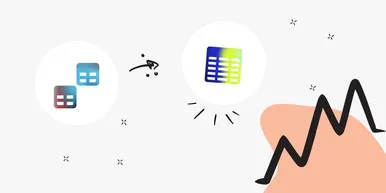
Optimize Your Database Environment: Pre-Built Content for Performance and Savings
Databases are the backbone of nearly every modern organization. From customer data to transactions and internal systems, your business relies on their performance and availability. In this post, we explore new content in vScope that helps you simplify and succeed in database management.

Tackling Application Chaos: Why Comprehensive Windows Application Inventory Matters
Managing software and applications across an IT environment is often more complicated than it seems. IT teams regularly face challenges such as uncertainty about which applications are actually in use, outdated inventories, or inefficient manual tracking processes. The larger and more dynamic your IT environment, the harder it becomes to keep track of software, leading to inefficiencies, higher costs, and potential security vulnerabilities.

Improve IT Service Management: How IT inventory supports you working in a service desk
Explore how vScope's IT inventory streamlines the daily work of Service Desk professionals, supporting troubleshooting, license verification, documentation, and proactive incident management.

Everything you need to know about IT Asset Management
You’ve spent a lot of time and money on technology for your organization, but are you getting the most out of your IT investments? Collecting inventory data and tracking contract statuses throughout the lifecycle of an asset is critical. Capturing your asset data in one location enables better IT asset management and tracking of hardware, software, licenses, ticket history, and even non-IT assets.