
Everything you need to know about IT Asset Management
You’ve spent a lot of time and money on technology for your organization, but are you getting the most out of your IT investments? Collecting inventory data and tracking contract statuses throughout the lifecycle of an asset is critical. Capturing your asset data in one location enables better IT asset management and tracking of hardware, software, licenses, ticket history, and even non-IT assets.
What is an IT asset?
The definition of an IT asset may vary slightly, but here we divide IT assets into three categories:
Hardware assets
Includes all physical hardware in the organization such as servers, clients, printers, network components. Managing these assets is referred to as Hardware Asset Management (HAM).
Software assets
This includes both traditional on-prem software and cloud-based SaaS. Managing these is referred to as Software Asset Management (SAM). Some frameworks split these into separate subcategories.
Intangible assets
Includes user accounts, backup jobs, server clusters - assets not categorized as hardware or software but still important to document and manage.
What is IT Asset Management (ITAM)?
IT asset management (ITAM) is a framework of business processes tied to IT infrastructure and assets. ITAM is more than cataloging - it combines financial, inventory, contractual and risk responsibilities for managing IT assets across their lifecycle.
ITAM is often part of IT Service Management (ITSM), covering all activities related to IT services.
ITAM fundamentals and key process areas
The International Association of Information Technology Asset Managers (IAITAM) defines 12 key process areas to guide organizations in ITAM.

What are the benefits of ITAM?
A well-executed ITAM strategy helps organizations:
- Reduce security risks and vulnerabilities
- Eliminate shadow IT
- Ensure compliance with regulations
- Improve efficiency and productivity
- Reduce licensing costs
- Identify and remove underutilized assets
What should you expect from an ITAM solution?
There are many ITAM tools available. They typically help align hardware/software inventory, asset ownership, and location data. Organizations must first understand their needs.
Types of ITAM solutions:
Inventory management
Track and document physical IT assets (servers, clients) throughout their lifecycle.
Examples: AssetCloud, Asset Panda, Sensolus, vScope
Software asset management
Track software licenses, users, contracts, and automate license-related tasks.
Examples: Cherwell, Snow, vScope
All-in-one solutions
Comprehensive tools that provide a complete view of all IT assets and usage insights.
Examples: vScope, ServiceNow, SysAid,
Licensing models
Tiered model
Vendors offer different feature packages. Pricing ranges from $25 to $3000/month according to Gartner.
Pay-per-asset
Charged based on number of assets managed. Assets may include IP devices, licenses, databases, etc. Price range: $69-$2,490.
Pay-per-user
Price based on number of users. Typical pricing: $9-$99 per user/month.
Curious to learn more about ITAM?
This article provided an overview of ITAM. If you’re interested in an all-in-one ITAM platform that inventories assets and creates powerful reports, check out:
Related blog posts
All posts
Effective Configuration Management Requires Transparency Across All Systems
In modern IT environments, the gap between reported and actual configuration is bigger than most people realize. In this article, I explain why accurate inventory requires collecting data about each asset from multiple sources – not just one.
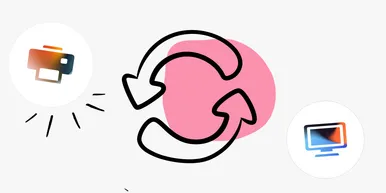
How Lifecycle Cost Analysis Helps You Make Smarter IT Decisions
IT teams are under constant pressure to deliver more with less. But without understanding the true cost of every server, license, or laptop, even the most well-planned budgets can spiral out of control.

How Microsoft's New Licensing Model Impacts You - and How to Prepare with vScope
Starting November 2025, Microsoft will remove volume discounts in Enterprise Agreement, MPSA, and OSPA. In this article, we explain what the change means for your organization, and how vScope helps you gain full visibility and control of licenses and costs across your environment.
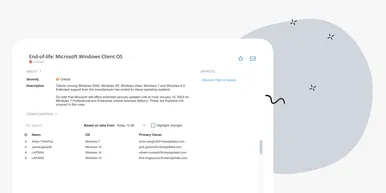
Last Day for Windows 10 - Are Your Clients Ready?
As of October 15, 2025, Microsoft officially ends support for Windows 10. In this article, we explore what that means, why Microsoft is making this change, and how you can use vScope’s inventory and prebuilt insights to stay ahead.
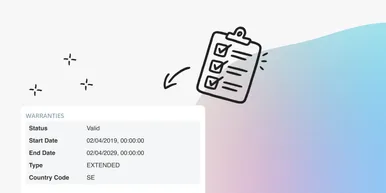
Warranty Management in Practice: Checklist, Pitfalls, and How to Automate with vScope
Learn how to manage device warranties the right way. We walk through a step-by-step checklist for manual warranty tracking and how to automate follow-ups, reports, and alerts with vScope Discovery.
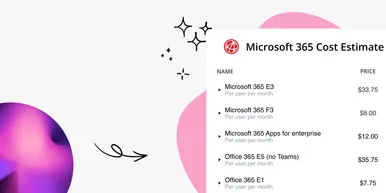
How to Optimize Microsoft Licenses to Save Both Money and Time
Keeping track of Microsoft licenses is one of the biggest challenges for many IT departments. With vScope’s new pre-packaged content, you gain better visibility and can easily identify hidden costs, inactive accounts, and overlapping licenses.
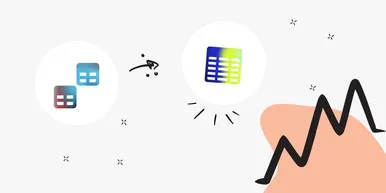
Optimize Your Database Environment: Pre-Built Content for Performance and Savings
Databases are the backbone of nearly every modern organization. From customer data to transactions and internal systems, your business relies on their performance and availability. In this post, we explore new content in vScope that helps you simplify and succeed in database management.

Tackling Application Chaos: Why Comprehensive Windows Application Inventory Matters
Managing software and applications across an IT environment is often more complicated than it seems. IT teams regularly face challenges such as uncertainty about which applications are actually in use, outdated inventories, or inefficient manual tracking processes. The larger and more dynamic your IT environment, the harder it becomes to keep track of software, leading to inefficiencies, higher costs, and potential security vulnerabilities.

Improve IT Service Management: How IT inventory supports you working in a service desk
Explore how vScope's IT inventory streamlines the daily work of Service Desk professionals, supporting troubleshooting, license verification, documentation, and proactive incident management.