"– vScope isn’t just an operations tool. Security reports, IT services, and cost insights make it valuable for finance, support, and even management."
P. Larsson
IT Infrastructure Coordinator @ Västervik Municipality
vScope gives you total visibility of Microsoft 365 (Entra ID/Azure AD): users, groups, permissions, and licenses. Find risks, stop stale accounts, and optimize license spend. Everything in one platform.
vScope centralizes users, groups, permissions, and licenses from Microsoft 365 (Entra ID/Azure AD), so you can secure identities, pass audits, and cut costs without manual work.
Unlike single-purpose Microsoft 365 tools, vScope correlates Microsoft 365 with data from the rest of your IT infrastructure (AD, servers, devices, software, etc.) to give you a complete picture.
Run a tighter, safer Microsoft 365 environment: reduce risk, reduce spend, and reduce admin — all from one place.
"– vScope isn’t just an operations tool. Security reports, IT services, and cost insights make it valuable for finance, support, and even management."
P. Larsson
IT Infrastructure Coordinator @ Västervik Municipality
"– With vScope, anyone in the organization can instantly visualize our entire IT infrastructure."
V. Sjöström
IT Infrastructure Delivery Manager @ PostNord Strålfors
One stale or misconfigured account can open the door to a nasty security incident. vScope surfaces high-risk accounts, identities and suspicious activity across Microsoft 365 (Entra ID/Azure AD) – instantly.
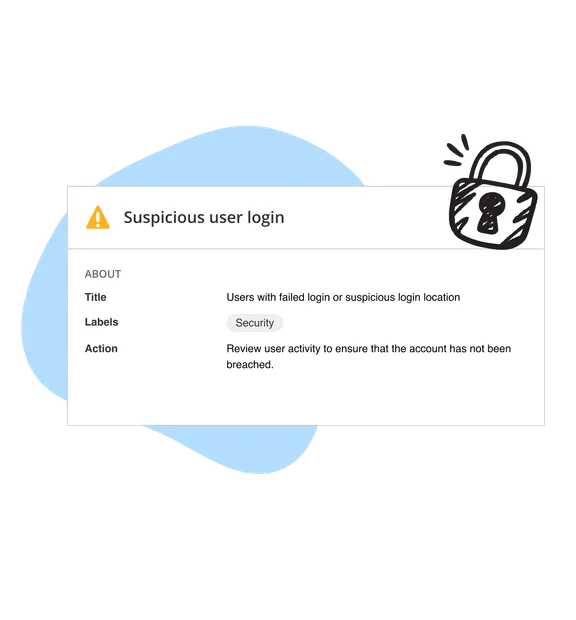
Make audits painless. vScope maintains history and context across users, permissions, and activity — automatically.
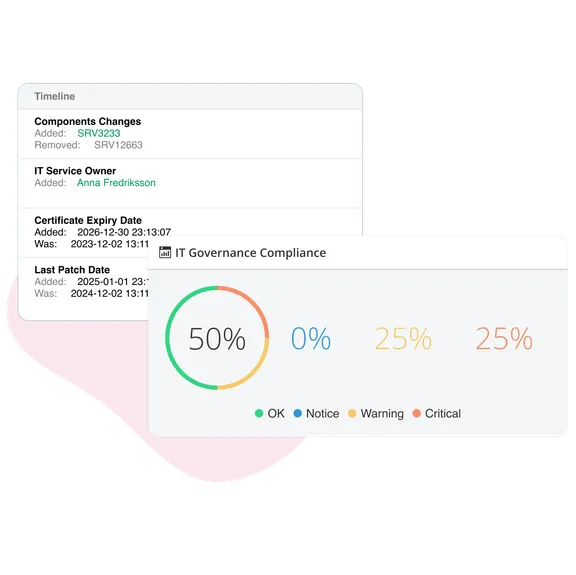
Shine a light on Microsoft 365 license waste. Reclaim unused seats, fix overlaps, and align entitlements with real usage.
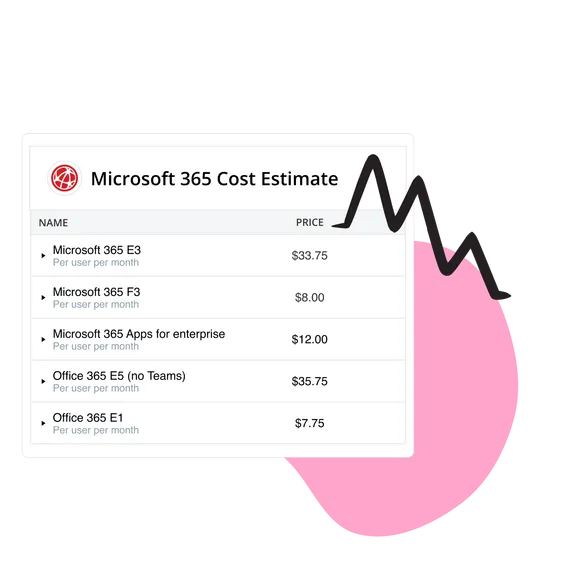
Often under an hour. Ready-made tables instantly highlight inactive accounts, MFA status and license waste — so you can act immediately. What's required is an installation of vScope.
Yes. vScope correlates Microsoft 365/Entra ID with your on-prem Active Directory and other IT data for a complete picture.
No. All data is stored within your vScope installation and stays under your control.
Explore a complete checklist of the most important values of an IT Inventory Software so you can be confident in your buying decision.

One of the most requested features is now here. With Network Port Mapping for SNMP, IT teams can instantly see how devices are connected across the network, no more remoting into switches, outdated documentation, or guesswork. This update helps you troubleshoot faster, improve documentation, and strengthen overall network security.

We’re introducing Interest Profiles in vScope, a new way to make vScope more relevant and helpful for every user. Get a home screen and library experience tailored to your interests, responsibilities, and daily work.

In modern IT environments, the gap between reported and actual configuration is bigger than most people realize. In this article, I explain why accurate inventory requires collecting data about each asset from multiple sources — not just one.