
vScope 3.31
History & Changes have been introduced in Tracker, making it easier to track and understand how assets evolve over time. You can now select from recent Tracker runs, and vScope will automatically highlight changes from the previous Tracker run (i.e. when Tracker cases were last evaluated).
vScope 3.31
3.31.2 - February 24
Highlight Changes in Tracker
History & Changes have been introduced in Tracker, making it easier to track and understand how assets evolve over time. You can now select from recent Tracker runs, and vScope will automatically highlight changes from the previous Tracker run (i.e. when Tracker cases were last evaluated).
![]()
Read more in our latest news post: Tracker - Stenkoll på förändringar (Swedish link)
Better Preview of Tracker Configurations
Tracker configurations are now displayed in the details view, helping you interpret results more effectively. Also, when creating a case, the conditions are explained in a human-readable format for better clarity.
![]()
Improvements
-
Expanded Tagging via Relationships: You can now create more tags using relationships, unlocking additional connections between assets:
-
Group Policy → Is Disabled For → Domain
-
Group Policy → is Enabled For → Domain
-
Group Policy → Is Enforced For **→ Domain
** -
Group Policy → Is Linked To → Domain
-
Domain → Has Disabled Linked → Group Policies
-
Domain → Has Enabled Linked → Group Policies
-
Domain → Has Enforced → Group Policies
-
Domain → Is Linked To → Group Policies
-
User → is managed by → Group
-
Group → is managing → User
-
Domain → contains → Groups
-
Group → is part of → Domain
-
-
Dropdown Enhancements: Search is now available in more dropdown inputs when there are more than 20 options, making it easier to find what you need.
-
New tags available from SCCM: Tags created from discovery now supports values from the table v_GS_SYSTEM_ENCLOSURE
-
Optimized Page Width: The Home Screen and IT Services are now wider to display more data across all screen sizes.
-
License Warnings: Improved handling and presentation of various license warnings.
-
IT Service Consistency: IT Services are now consistently referred to as “IT Services” instead of variations like “Services”.
-
Removed User: User is missing is now defined as Removed User for nicer user experience.
Bug Fixes
- Activate License Offline: Fixed an issue where uploading a license was not possible when vScope was offline and unlicensed.
- Registry Keys: Resolved “Access Denied” errors when handling nested registry keys.
- Billing Export Format: Ensured values are exported in the correct format based on format settings.
- Boolean Fields in IT Services: Fixed an issue where boolean fields were not displaying “False” / “No” or similar values.
- Dropdown Menu Misplacement: Fixed an issue where dropdowns hid tag inputs in the Tags section.
- Search Dropdown: Fixed an issue where the Search dropdown was not fully clickable.
- Row Highlighting: Tables now correctly highlight rows after a right-click context menu selection.
- Proxy Sorting: Fixed incorrect sorting of Proxies in Discovery.
- Tooltip fixes: Various tooltips repositioning to not block any important elements or overflow the screen.
3.31.0 & 3.31.1 - February 12, 2024
Performance and security enhancements
While not directly visible to end-users, this update brings significant improvements to the vScope service:
- Java 21 optimizes memory management: Garbage collection and thread handling within the JVM have been improved, resulting in faster application execution and reduced resource consumption. These optimizations contribute to smoother and more efficient operations.
- Enhanced Security: Java 21 includes critical security patches and updates that were not available in Java 11, strengthening the resilience of your software against modern threats and ensuring a more secure environment for your data.
- Improved Startup Time: With Java 21, vScope now starts faster, ensuring quicker accessibility to the service, especially after updates or restarts.
Note: The JRE installed by vScope is local to vScope and does not affect system-wide Java installations.
IT Service Improvements
- Optimized Field Calculations: We’ve implemented several optimizations to field calculations, significantly enhancing the experience when updating IT services, especially for large data sets.
Related blog posts
All posts
Introducing Network Port Mapping in vScope: Finally See What’s Connected – and Where
One of the most requested features is now here. With Network Port Mapping for SNMP, IT teams can instantly see how devices are connected across the network, no more remoting into switches, outdated documentation, or guesswork. This update helps you troubleshoot faster, improve documentation, and strengthen overall network security.

New in vScope: A More Personal Experience with Interest Profiles
We’re introducing Interest Profiles in vScope, a new way to make vScope more relevant and helpful for every user. Get a home screen and library experience tailored to your interests, responsibilities, and daily work.
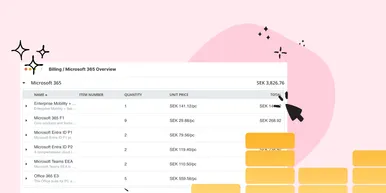
New Price List for Easier Control of Microsoft 365 Costs
With vScope’s new price list for Microsoft 365, it’s easier than ever to understand, monitor, and optimize your license costs. The price list is automatically applied to your asset inventory once vScope is connected to your Microsoft 365 environment.

News in vScope: Smarter Filters, a Fresh Tables Experience & 200+ New Content Items
Discover the all-new Filters, redesigned Tables view, and powerful new content for Microsoft 365, Active Directory, and SQL databases, here is the latest update of vScope.

vScope 3.32
Explore all the updates and improvements in vScope 3.32, including new Microsoft 365 management, Jira integration, AWS asset support, and smarter lifecycle management with warranty collection.

vScope 3.30
IT Service Templates, improved Tracker functionality, updates in PowerShell inventory and various bug fixes. Here is vScope 3.30.

vScope 3.29
New Powershell update, including support for custom registry keys, allowing for a more customized vScope and asset inventory discovery.