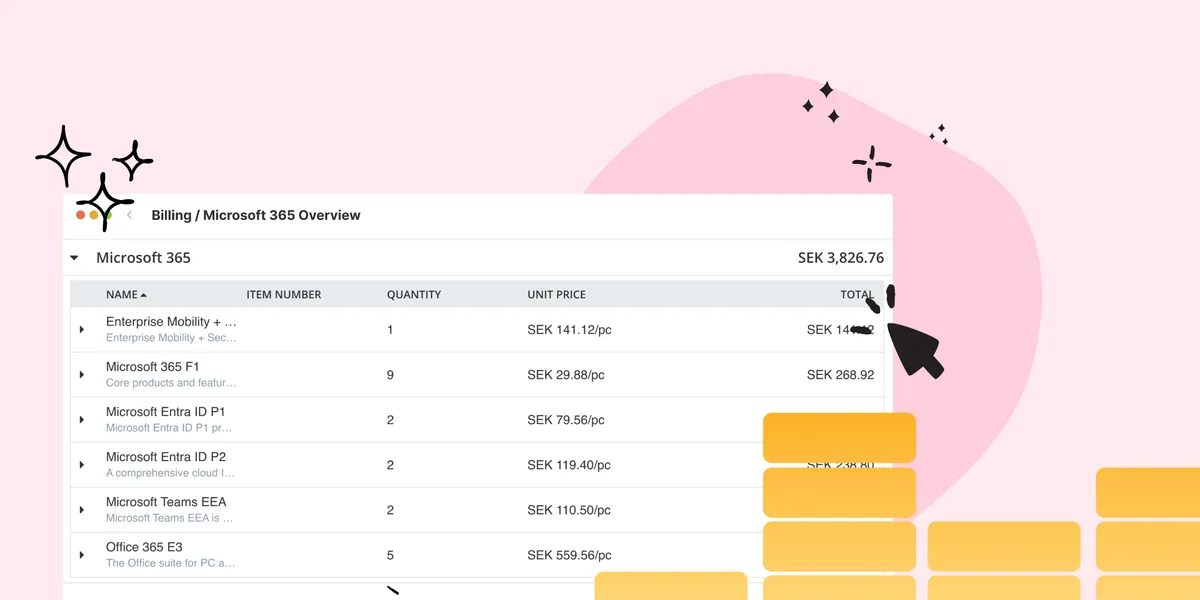
New Price List for Easier Control of Microsoft 365 Costs
With vScope’s new price list for Microsoft 365, it’s easier than ever to understand, monitor, and optimize your license costs. The price list is automatically applied to your asset inventory once vScope is connected to your Microsoft 365 environment.
This feature is available from vScope version 3.33.7 and requires access to vScope Billing.
Most organizations today rely on Microsoft 365 as a natural part of their daily operations. But behind emails, Teams meetings, and OneDrive files lies a common challenge many IT departments struggle with: license optimization.
Many licenses. Complex assignments. Limited overview.
As organizations grow, the number of users and licenses increases as well. New employees join, old accounts remain active, and with Microsoft frequently changing its licensing models, the picture quickly becomes complicated. New license types are assigned to new users, while old ones continue to run, often unnoticed.
Sooner or later, questions start to appear:
- How much are we actually paying for Microsoft 365?
- Which licenses are being used - and by whom?
- Are there any unused or wrongly assigned licenses?
Sure, all of this information exists in the Microsoft 365 admin portal. But it’s not always easy to access, understand, or work with.

Common challenges
- The person who needs the information doesn’t have admin rights.
- The data is complex and requires manual handling.
- Reports need to be exported, for example to Excel, and sent to the right stakeholders.
- Costs often need to be grouped per customer, department, business unit, or subsidiary - something that rarely happens automatically.
Lack of transparency leads to unnecessary costs
When cost visibility is limited, inefficiency and unnecessary expenses quickly follow.
The real challenge, however, isn’t just about money, it’s about decision basis. Without transparent insights, it becomes difficult to plan, budget, or identify optimization opportunities. This results in slower decisions, poor forecasting, and higher costs over time.
New: A unified overview for IT and finance
To solve this, we’re introducing a new Microsoft 365 price list in vScope Billing.
It builds on vScope’s automatic discovery of accounts, groups, subscriptions, and licenses - and now also adds cost data as an integrated part of your overview.

With the new price list, you get:
- A clear cost breakdown per user, group, or department
- The ability to adjust prices based on your own agreements and discounts
- A reliable foundation for internal cost allocation
- A powerful starting point for optimization and savings
Everything happens automatically, directly in your existing asset inventory - no more exports or manual work.
The result is a single source of truth easily shared between IT, finance, and the rest of the organization.
If you’re already using vScope Billing, you can start analyzing your Microsoft 365 costs today.
You’ll find the price list under Billing → Price Lists → Microsoft 365 Licensing, or go to Billing Account → Settings → Create agreement and select Microsoft 365 Licensing.
Remember to assign your assets, in this case user accounts, the Billing Account tag with the name of the department.
Here is a short video clip on how it works:
Want to see it in action? Book a demo and discover how easy it is to take control of your Microsoft 365 license costs.
Related blog posts
All posts
Introducing Network Port Mapping in vScope: Finally See What’s Connected – and Where
One of the most requested features is now here. With Network Port Mapping for SNMP, IT teams can instantly see how devices are connected across the network, no more remoting into switches, outdated documentation, or guesswork. This update helps you troubleshoot faster, improve documentation, and strengthen overall network security.

New in vScope: A More Personal Experience with Interest Profiles
We’re introducing Interest Profiles in vScope, a new way to make vScope more relevant and helpful for every user. Get a home screen and library experience tailored to your interests, responsibilities, and daily work.

News in vScope: Smarter Filters, a Fresh Tables Experience & 200+ New Content Items
Discover the all-new Filters, redesigned Tables view, and powerful new content for Microsoft 365, Active Directory, and SQL databases, here is the latest update of vScope.

vScope 3.32
Explore all the updates and improvements in vScope 3.32, including new Microsoft 365 management, Jira integration, AWS asset support, and smarter lifecycle management with warranty collection.

vScope 3.31
History & Changes have been introduced in Tracker, making it easier to track and understand how assets evolve over time. You can now select from recent Tracker runs, and vScope will automatically highlight changes from the previous Tracker run (i.e. when Tracker cases were last evaluated).

vScope 3.30
IT Service Templates, improved Tracker functionality, updates in PowerShell inventory and various bug fixes. Here is vScope 3.30.

vScope 3.29
New Powershell update, including support for custom registry keys, allowing for a more customized vScope and asset inventory discovery.