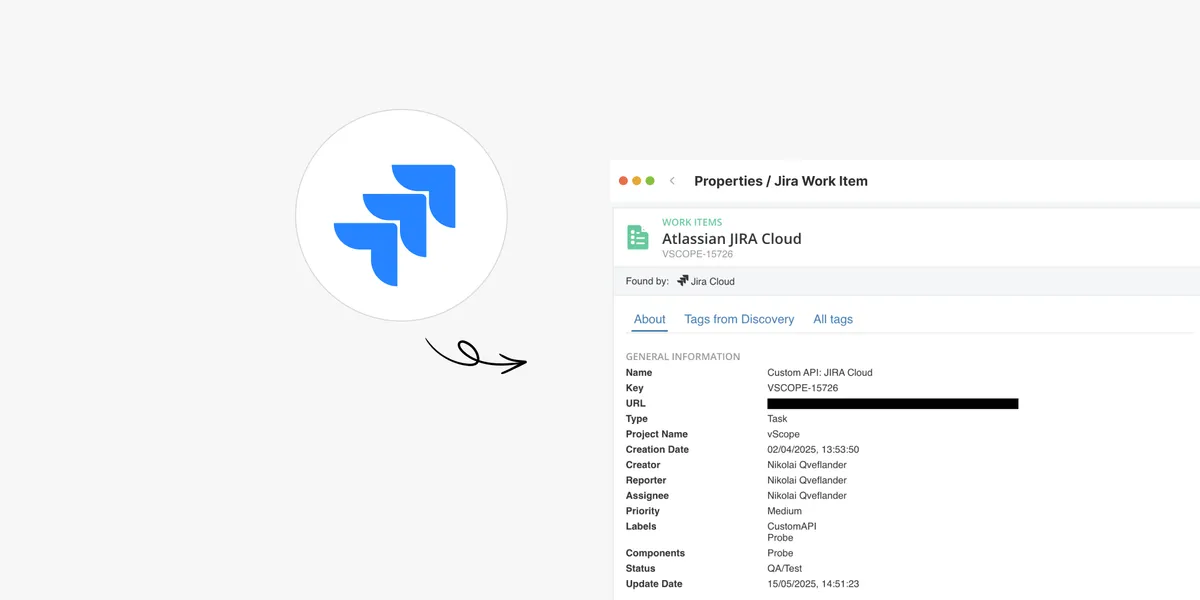
Full Control Over Users and Issues in Jira with vScope
We're excited to announce the initial integration with Atlassian Jira, the leading platform for project and issue tracking. This enhancement will provide you with an improved overview of users, activity, and issues directly within vScope, simplifying the process of tracking license utilization, identifying opportunities for cost efficiency, and connecting issues to relevant services.
Why Jira?
Jira stands out as a prevalent issue management system, utilized by thousands of companies across the globe. This valuable data source contains crucial information regarding both IT Service Management (issues, also known as “work items”) and license management (encompassing user accounts and groups). Furthermore, by integrating Jira data into vScope, you can fortify your documentation practices. For instance, you can seamlessly link issues to their context within IT Service Mapping or visualize key issue statistics through insightful dashboards and tables.
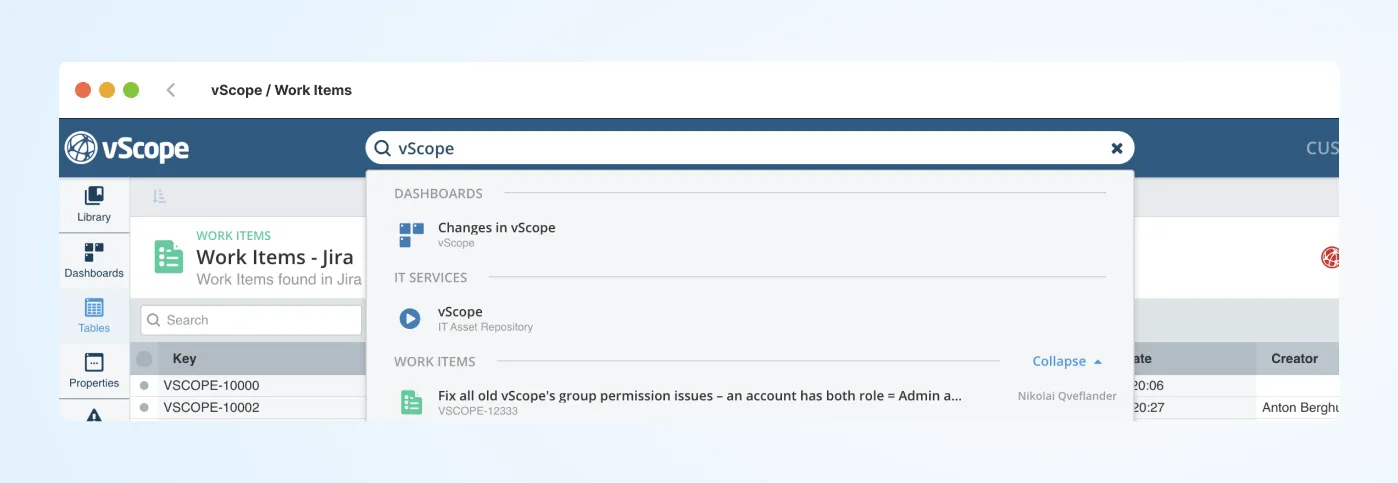
The Benefits of Jira in vScope
- Bridge ITSM with ITAM: Gain comprehensive visibility into IT Service Management information alongside your IT Asset Management data.
- Improved License Management: Understand which accounts have been assigned Jira licenses, examine their activity, identify opportunities for cost efficiencies, and visualize these costs in vScope Billing.
- Enhanced Overview of Work Items: Create reports and notifications to gain better insight into how your organization handles issues.
Features in vScope
- Search: Quickly locate assets and IT services within both Jira and vScope through a unified search.
- Compliance: Build reports and establish alerts to ensure your ITSM processes align with your organizational policies.
- User Activity: Understand user behavior patterns, identify inactive accounts, and develop collaborative reports for shared visibility into your Jira environment.
- Dependencies: Explore the connections between issues and users, investigate relationships between different issues, and integrate issues into your IT Service Documentation within vScope Governance.
Included in Directory
To access Jira information within vScope, you will need to subscribe to Directory module. This module contains additional information relevant for optimizing user management in your environment.
Learn More
Related blog posts
All posts
Create a Great Cost Report: Three Ways to Price Your IT Environment
Do you and your organization lack clear routines for communicating the value and costs of IT delivery? You’re not alone. Getting started doesn’t have to be difficult. Here are three practical ways to price IT and create a cost report that makes IT costs clear to the business.
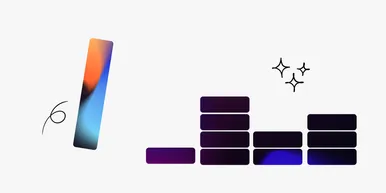
How to rightsize databases with vScope
Rightsizing your IT environment is a powerful way to optimize costs. Preparing for database resource migration offers a great chance to phase out unused elements and save on operational and licensing budgets. In this article, we will learn how to investigate database usage, identify unused resources, and significantly lower costs for both migration and future operations.

Securing Your Windows Data Center: Best Practices for IT Discovery Read Accounts
Gaining comprehensive visibility into your IT environment is crucial for accurate asset inventory, documentation, and effective security audits. However, granting overly broad access and permissions for user accounts can introduce significant security vulnerabilities, making the careful management of user account access a critical concern.

Getting Started with IT Governance in vScope
IT governance can be challenging when managing complex IT assets, documentation, and compliance. vScope simplifies this process with vScope Governance, a features that deliver complete visibility and streamlined collaboration across your network. In this post I will share three tips to get started and get the most out of IT governance in vScope.

The Ultimate Guide to IT Asset Inventory: Best Practices and Tools
In the ever-evolving world of technology, managing and maintaining IT assets is crucial for the smooth functioning of any organization. From hardware devices and software licenses to network equipment and digital resources, IT asset inventory plays a significant role in ensuring optimal performance and cost-effective operations.

What is CMDB: A comprehensive guide to configuration management database
The Configuration Management Database (CMDB) is a crucial component of IT Service Management (ITSM). It serves as a central repository for storing and managing information about the various configuration items (CIs) within an organization's IT infrastructure. In this comprehensive guide, we will delve into the basics of CMDB, its key components, its role in ITSM, the process of implementing it, and the best practices for managing it effectively.

Everything you need to know about ITSM
How can IT organizations better align their operations to support the main business objectives? How can technology facilitate more efficient workflows in the company as a whole and how can IT staff continuously improve its operations to deliver better IT services? These questions are some of the reasons why companies are investing in, implementing, and developing ITSM processes.

3 steps to reduce your IT costs
As IT is becoming an integral part of organizations the costs of IT are increasing. Many businesses are therefore looking for ways to reduce their IT costs. Here we present 3 tips to reduce your IT costs!

3 common challenges with ITAM
IT asset management (ITAM) is an incredibly efficient way to keep track of your IT assets – if it is executed correctly. In this article, we explore three common challenges associated with ITAM and how to solve them.