
3 steps to reduce your IT costs
As IT is becoming an integral part of organizations the costs of IT are increasing. Many businesses are therefore looking for ways to reduce their IT costs. Here we present 3 tips to reduce your IT costs!
Step #1: Map your IT environment
IT environments consist of software and hardware assets, licenses, servers and user accounts to mention a few. Before you can begin to lower your costs you have to be aware of the exact components that your IT environment consists of. Larger organizations have several teams to take care of various parts of the infrastructure. Smaller organizations, however, have one or a couple of people who are responsible for all components of the IT infrastructure. Regardless of how you divide the responsibilities the probability that you have a total insight into all changes that are occurring in your IT environment is quite small.
The first step to reduce your IT costs is therefore to carefully map your IT environment so that you know the exact components that it is constituted by. Here you can also get to know which parts are cost bearers.
Step #2: Identify dependencies
The components of the IT environment do not exist in a vacuum. On the contrary most parts of your IT infrastructure are dependent on each other. You can identify dependencies by asking questions such as: What will happen if we remove this server from our production environment? or What are the consequences of merging these two databases?
To investigate dependencies will simplify making decisions in regards to which components no longer contribute. By understanding the consequences of your actions you can make wiser decisions.
Step #3: Start to optimize and reduce your IT costs!
Now that you are aware of which components you are working with and how they relate to each other you can start to prioritize and optimize. Now you can get a better insight into which user accounts that are no longer used but still are linked to licenses. Other common situations are discovering databases that have never been used or physical servers that are just collecting dust.
Finding ways to effectively integrate and automate these three steps can seem difficult. On a positive note there are efficient tools which can help you! vScope automatically maps and streamlines your IT environment in just minutes so that you will only have to pay for assets that you actually use. With vScope you can create tailor-made reports and analyzes of your data and get suggestions for improvement which will better equip your IT organization for the future.
Related blog posts
All posts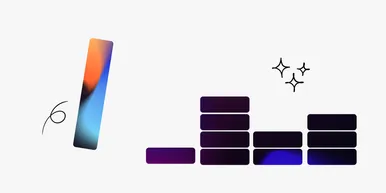
How to rightsize databases with vScope
Rightsizing your IT environment is a powerful way to optimize costs. Preparing for database resource migration offers a great chance to phase out unused elements and save on operational and licensing budgets. In this article, we will learn how to investigate database usage, identify unused resources, and significantly lower costs for both migration and future operations.
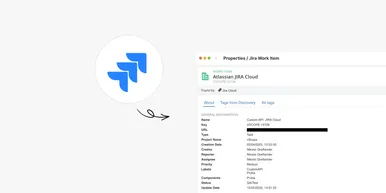
Full Control Over Users and Issues in Jira with vScope
We're excited to announce the initial integration with Atlassian Jira, the leading platform for project and issue tracking. This enhancement will provide you with an improved overview of users, activity, and issues directly within vScope, simplifying the process of tracking license utilization, identifying opportunities for cost efficiency, and connecting issues to relevant services.

Securing Your Windows Data Center: Best Practices for IT Discovery Read Accounts
Gaining comprehensive visibility into your IT environment is crucial for accurate asset inventory, documentation, and effective security audits. However, granting overly broad access and permissions for user accounts can introduce significant security vulnerabilities, making the careful management of user account access a critical concern.

Getting Started with IT Governance in vScope
IT governance can be challenging when managing complex IT assets, documentation, and compliance. vScope simplifies this process with vScope Governance, a features that deliver complete visibility and streamlined collaboration across your network. In this post I will share three tips to get started and get the most out of IT governance in vScope.

The Ultimate Guide to IT Asset Inventory: Best Practices and Tools
In the ever-evolving world of technology, managing and maintaining IT assets is crucial for the smooth functioning of any organization. From hardware devices and software licenses to network equipment and digital resources, IT asset inventory plays a significant role in ensuring optimal performance and cost-effective operations.

What is CMDB: A comprehensive guide to configuration management database
The Configuration Management Database (CMDB) is a crucial component of IT Service Management (ITSM). It serves as a central repository for storing and managing information about the various configuration items (CIs) within an organization's IT infrastructure. In this comprehensive guide, we will delve into the basics of CMDB, its key components, its role in ITSM, the process of implementing it, and the best practices for managing it effectively.

Everything you need to know about ITSM
How can IT organizations better align their operations to support the main business objectives? How can technology facilitate more efficient workflows in the company as a whole and how can IT staff continuously improve its operations to deliver better IT services? These questions are some of the reasons why companies are investing in, implementing, and developing ITSM processes.

3 common challenges with ITAM
IT asset management (ITAM) is an incredibly efficient way to keep track of your IT assets – if it is executed correctly. In this article, we explore three common challenges associated with ITAM and how to solve them.

Active Directory Best Practices - 10 Ways to Improve Your Active Directory
Active Directories are inevitable for IT-technicians and they often come with a set of tedious tasks that need to be done sooner or later. After speaking to several technicians and experiencing multiple Active Directories at first hand, I realized that a lot of AD's don't follow the Active Directory best practices and are a mess. But in some cases it can definitely be worth it! An overly complex and outdated AD can tie up a lot of time from your technicians. So in this article, I decided to list the Active Directory best practices and go over 10 ways to improve an Active Directory, and hopefully help IT-departments get more efficient.