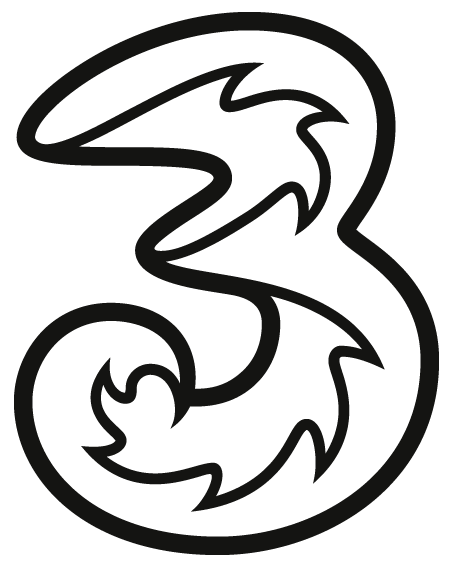Sök i din IT
Utforska infrastruktur, tjänster, rapporter och analyser med hjälp av en sökmotor.
Automatiska rapporter
Varje dag genereras rapporter och dokumentation anpassad efter din IT.
Historik
Följ förändringar och jämför utveckling över tid.
Tagga din IT
Sätt ut information och egna noteringar med hjälp av taggar.
30+ integrationer till alla populära system
Standardisera format på rapporter och dokumentation – oavsett datakälla.
Så här fungerar vScope…
(1)
Inventera
Koppla vScope till datakällor i din IT-miljö. Du kan också använda nätverksdiscovery för att upptäcka assets.
(2)
Samla in
vScope inventerar automatiskt dina datakällor i syfte att samla in information om dina assets. Ordning och reda, snyggt och prydligt… och inga dubbletter!
(3)
Relationer
vScope identifierar automatiskt relationer och beroenden mellan assets och datakällor
(4)
Utforska
Sök, följ, upptäck och utforska din IT-miljö. Rapporter och insikter delas enkelt mellan team och personer i ditt företag, eller intressenter på ”utsidan”.
I gott sällskap!
vScope används dagligen av IT-organisationer över hela världen.
“Vi får en samsyn över hur saker och ting faktiskt ser ut och förändras över tid. Vi kapar onödiga tidstjuvar genom att slippa hoppa mellan verktyg, samtidigt som vi säkerställer att inget faller mellan stolarna när vi delar kunskap”
THOMAS NILSSON, IT-CHEF ETTIT
Prenumerera på vårt nyhetsbrev
Låt oss hålla dig uppdaterad med nyheter och trender som hjälper dig bygga bättre samarbeten inom IT.
Vanliga frågor
Hur inventerar vScope IT-miljön?
vScopes inventering är enkel att sätta upp och underhålla. Den är automatisk och kräver inga jobbiga agenter. Hur, vad och när den inventerar styr du från vScopes Disovery Manager.
Hur kan jag utvärdera vScope?
Du kan utvärdera vScope i en trial tillsammans med oss. Våra produktexporter hjälper dig att få ut maximalt värde under din testperiod. Kontakta oss så berättar vi mer!
Hur levereras vScope?
vScope installeras i ditt datacenter och ger dig full kontroll över din data. Tjänsten nås sedan via din browser. En installation utförs oftast tillsammans med en produktexpert från oss och tar ca. 30-60 minuter.